This post will be about API of F-Secure Radar. API become a crucial feature when you have to scan a range of thousands hosts and you can’t just add it in one Vulnerability Scanning task. As I mentioned earlier in “F-Secure Radar Vulnerability Management solution” Vulnerability Scanning in Radar is for known active IPs only, for ranges – Discovery Scans. Basically, in F-Secure Radar there is always one vulnerability scan for one host. Unusual concept, but it have some advantages. And it’s quite convenient when you work with Radar via API.
So, my plan for this post is to get active IPs from discovery scan report, create vulnerability scans, run them and get reports. All using API.
To use API you need to get API key at “F-Secure Radar -> Settings -> My profile”.
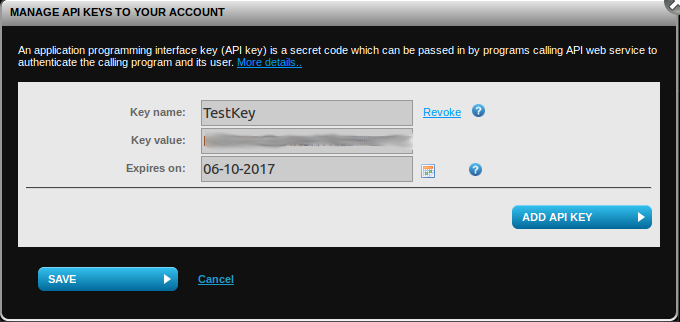
To check that API is working we may send a request:
GET /v1/Scans/Types HTTP/1.1 Host: api.radar.f-secure.com Content-Type: application/json; charset=utf-8 UserName: radar_user@corporation.com APIKey: JDOBH9MV24ZOENMS94QCO8QP
curl -i -H "Content-Type: application/json; charset=utf-8" -H "UserName: radar_user@corporation.com" -H "APIKey: JDOBH9MV24ZOENMS94QCO8QP" "https://api.radar.f-secure.com/v1/Scans/Types"
HTTP/1.1 200 OK
Cache-Control: no-cache
Pragma: no-cache
Content-Type: application/json; charset=utf-8
Expires: -1
Server: Microsoft-IIS/8.5
X-AspNet-Version: 4.0.30319
X-Powered-By: ASP.NET
Strict-Transport-Security: max-age=60000
X-Content-Type-Options: nosniff
X-Frame-Options: SAMEORIGIN
X-XSS-Protection: 1; mode=block
Date: Thu, 06 Oct 2016 14:29:48 GMT
Content-Length: 42
{"SystemScan":0,"WebScan":1,"Discovery":2}
We got code 200, that mean that all is fine.
All API methods are described here: https://api.radar.f-secure.com/ and https://api.radar.f-secure.com/wadl
Discovery Scan results
Let’s get active IPs of “Test Scan” discovery scan. All discovery scans:
curl -s -H "Content-Type: application/json; charset=utf-8" -H "UserName: radar_user@corporation.com" -H "APIKey: JDOBH9MV24ZOENMS94QCO8QP" "https://api.radar.f-secure.com/v1/DiscoveryScans/Get" | python -m json.tool
[
{
"AssignedTo": null,
"ConfigTemplateId": "c1ccb71d-f420-463c-a04e-be34bd928ce3",
"ConfigXML": null,
"CreatedBy": "2f0bbff7-6502-4e55-a670-fsdl7b209ce5",
"CreatedOn": "2016-09-13T14:37:16.023",
"CurrentScanNodeId": "e6da9c59-df79-4157-89f5-c319ee23a214",
"Exclude": "",
"HostsWentOffline": 146,
"HostsWentOnline": 145,
"Id": "7d820e6c-dd32-4603-9925-5ac7b73b0928",
"LastDiscoveryDate": "2016-10-06T11:34:48.98",
"LastDiscoveryId": "fb51a068-df9d-4932-ad21-9ad904d3f4de",
"LastSeen": "2016-10-06T11:34:48.98",
"LiveHostsCount": 788,
"ModifiedBy": null,
"ModifiedOn": "2016-10-06T11:34:49.043",
"Name": "Test Scan",
"Range": "192.168.0.0/21",
"RunState": 0,
"ScanNodeId": "e6da9c59-df79-4157-89f5-c319ee23a214",
"ScanProgress": null,
"ScanStart": "2016-10-06T10:41:40.46",
"ScheduleId": null
}
]
So, we found the discovery scan, let’s get it in xml:
curl -s -H "Content-Type: application/json; charset=utf-8" -H "UserName: radar_user@corporation.com" -H "APIKey: JDOBH9MV24ZOENMS94QCO8QP" "https://api.radar.f-secure.com/v1/Reports/DiscoveryScan/SingleScanReports/ByDiscoveryScan/Get/7d820e6c-dd32-4603-9925-5ac7b73b0928/LatestReport" | python -m json.tool | grep -v "ReportXML"
{
"CreatedBy": null,
"CreatedOn": "2016-10-06T11:34:48.997",
"HostsCount": 0,
"HostsWentOffline": 146,
"HostsWentOnline": 145,
"Id": "fb51a068-df9d-4932-ad21-9ad904d3f4de",
"NetworkId": "7d820e6c-dd32-4603-9925-5ac7b73b0928",
"OpenPortsTCP": 0,
"OpenPortsUDP": 0,
"ReportXML": "...",
"ScanEndDate": "2016-10-06T11:34:48.98",
"Status": 0
}
XML parameter contains all scan data in XML:
"ReportXML": "<?xml version=\"1.0\"?>
<?xml-stylesheet type=\"text/xsl\" href=\"https://karhu2.nsense.net/mmc/reports/transformations/html/discovery/psng.xsl\"?>
<report scanner=\"psng\" duration=\"0 days, 0 hours, 52 minutes, 53 seconds\" args=\"-scanId '7d820e6c-dd32-4603-9925-5ac7b73b0928' -c C:\\Program Files (x86)\\F-Secure\
\RadarScanAgent\\dsscans\\a5484cd6-2d73-4f9e-ad49-8f00915c93c8\\2diz9\\2016_10_06\\10_40_47\\7d820e6c-dd32-4603-9925-5ac7b73b0928.xml -oX report.xml 192.168.0.0/21\">
<host>
<address addr=\"192.168.0.0\" addrtype=\"ipv4\" />
<hostnames />
<status state=\"down\">Completed in 0 h, 0 m, 7 s.</status>
<ports />
</host>
<host>
<address addr=\"192.168.0.1\" addrtype=\"ipv4\" />
<hostnames>
<hostname name=\"corporation.com\" type=\"PTR\" />
</hostnames>
<status state=\"down\">Completed in 0 h, 0 m, 3 s.</status>
<ports />
</host>
...
</report>",
We can easily get active (up) IP-addresses here. Sorry for some dirty bash example:
curl -s -H "Content-Type: application/json; charset=utf-8" -H "UserName: radar_user@corporation.com" -H "APIKey: JDOBH9MV24ZOENMS94QCO8QP" "https://api.radar.f-secure.com/v1/Reports/DiscoveryScan/SingleScanReports/ByDiscoveryScan/Get/7d820e6c-dd32-4603-9925-5ac7b73b0928/LatestReport" | python -m json.tool | grep "ReportXML" | sed 's/<\/host>/\n/g' | egrep "state=..up.." | egrep -o "address addr=..[^\"]*" | sed 's/\\//g' | awk -F"\"" '{print $2}' | head -n 10
192.168.0.11 192.168.0.12 192.168.0.13 192.168.0.14 192.168.0.15 192.168.0.16 192.168.0.17 192.168.0.19 192.168.0.20 192.168.0.21
Now, let’s create a new Vulnerability Scans for this IPs. Scan should be created in some group and we needs it’s id.
Scan Groups
I search a group by it’s name “Scan Group 1”
curl -s -H "Content-Type: application/json; charset=utf-8" -H "UserName: radar_user@corporation.com" -H "APIKey: JDOBH9MV24ZOENMS94QCO8QP" "https://api.radar.f-secure.com/v1/ScanGroups/Find/Scan%20Group%201" | python -m json.tool
[
{
"AssignedTo": "2f0bbff7-6502-4e55-a670-fsdl7b209ce5",
"CleanupRule": null,
"CreatedBy": "422126b8-2423-4ede-9fda-17a3d3e7825d",
"CreatedOn": "2011-06-07T00:57:01.877",
"Description": "",
"DiscoveryConfigTemplate": null,
"DynamicScope": false,
"GroupedScansCount": 0,
"Id": "7458f6eb-04bf-45d0-93e8-71f69e051f54",
"MaxSSSimultaneousScans": 5,
"MaxWSSimultaneousScans": 3,
"ModifiedBy": "2f0bbff7-6502-4e55-a670-fsdl7b209ce5",
"ModifiedOn": "2016-10-07T17:14:35.737",
"Name": "Scan Group 1",
"Privileges": 0,
"SSConfigTemplate": "acfa7cab-386e-46d6-a452-102897ab6748",
"SSScanNodeId": "d80ce706-01ff-4fea-8fac-100396a8946b",
"ScansCount": 4,
"ScheduleId": null,
"Show": false,
"VScanList": [
...
],
"WSConfigTemplate": "93bb84e0-87be-4a2d-a9aa-9c143c33fa04",
"WSScanNodeId": "a0955bd7-6c81-4975-804a-402fdb92046c",
"WSScheduleId": null
}
]
Vulnerability Scans
Ok, now when we have group id, we can create vulnerability scans in it:
curl -X POST -s -H "Content-Type: application/json; charset=utf-8" -H "UserName: radar_user@corporation.com" -H "APIKey: JDOBH9MV24ZOENMS94QCO8QP" -d "{ \"GroupId\": \"7458f6eb-04bf-45d0-93e8-71f69e051f54\", \"TargetScans\": [ { \"ScanTarget\": \"192.168.0.11\", \"FriendlyName\": \"192.168.0.11\" }, { \"ScanTarget\": \"192.168.0.12\", \"FriendlyName\": \"192.168.0.12\" } ]}" "https://api.radar.f-secure.com/v1/SystemScans/Create" | python -m json.tool
[
{
"AssignedTo": null,
"Change": null,
"ConfigXML": null,
"CreatedBy": "2f0bbff7-6502-4e55-a670-fsdl7b209ce5",
"CreatedOn": "2016-10-07T17:50:38.307",
"GroupId": "7458f6eb-04bf-45d0-93e8-71f69e051f54",
"GroupName": "Scan Group 1",
"Host": "192.168.0.11",
"HostFriendlyName": "192.168.0.11 (192.168.0.11)",
"Id": "9a48f8f0-fd34-4ac5-84b0-b984692efab9",
"LastReportId": null,
"ModifiedBy": "2f0bbff7-6502-4e55-a670-fsdl7b209ce5",
"ModifiedOn": "2016-10-07T17:50:38.307",
"ParentScanId": null,
"ScanEnd": null,
"ScanLastCompleted": null,
"ScanName": "192.168.0.11",
"ScanProgress": null,
"ScanRunState": 0,
"ScanStart": null,
"ScanType": 0,
"ScanningMode": 0,
"ScheduleId": null
},
{
"AssignedTo": null,
"Change": null,
"ConfigXML": null,
"CreatedBy": "2f0bbff7-6502-4e55-a670-fsdl7b209ce5",
"CreatedOn": "2016-10-07T17:50:38.32",
"GroupId": "7458f6eb-04bf-45d0-93e8-71f69e051f54",
"GroupName": "Scan Group 1",
"Host": "192.168.0.12",
"HostFriendlyName": "192.168.0.12 (192.168.0.12)",
"Id": "7717a168-719e-4613-ae2f-8072978d0fc3",
"LastReportId": null,
"ModifiedBy": "2f0bbff7-6502-4e55-a670-fsdl7b209ce5",
"ModifiedOn": "2016-10-07T17:50:38.32",
"ParentScanId": null,
"ScanEnd": null,
"ScanLastCompleted": null,
"ScanName": "192.168.0.12",
"ScanProgress": null,
"ScanRunState": 0,
"ScanStart": null,
"ScanType": 0,
"ScanningMode": 0,
"ScheduleId": null
}
]
Ok, how can we start a scan? By Scan Id:
curl -X PUT -s -H "Content-Type: application/json; charset=utf-8" -H "UserName: radar_user@corporation.com" -H "APIKey: JDOBH9MV24ZOENMS94QCO8QP" -d "" "https://api.radar.f-secure.com/v1/VulnerabilityScans/9a48f8f0-fd34-4ac5-84b0-b984692efab9/Start" | python -m json.tool
{
"AssignedTo": null,
"Change": null,
"ConfigXML": null,
"CreatedBy": "2f0bbff7-6502-4e55-a670-fsdl7b209ce5",
"CreatedOn": "2016-10-07T17:50:38.307",
"GroupId": "7458f6eb-04bf-45d0-93e8-71f69e051f54",
"GroupName": "Scan Group 1",
"Host": "192.168.0.11",
"HostFriendlyName": "192.168.0.11 (192.168.0.11)",
"Id": "9a48f8f0-fd34-4ac5-84b0-b984692efab9",
"LastReportId": null,
"ModifiedBy": "2f0bbff7-6502-4e55-a670-fsdl7b209ce5",
"ModifiedOn": "2016-10-07T17:50:38.307",
"ParentScanId": null,
"ScanEnd": null,
"ScanLastCompleted": null,
"ScanName": "192.168.0.11",
"ScanProgress": 0,
"ScanRunState": 6,
"ScanStart": null,
"ScanType": 0,
"ScanningMode": 0,
"ScheduleId": null
}
We can delete it in similar way: DELETE request to v1/VulnerabilityScans/Remove/{scanId}
How to check scan status in F-Secure Radar?
curl -s -H "Content-Type: application/json; charset=utf-8" -H "UserName: radar_user@corporation.com" -H "APIKey: JDOBH9MV24ZOENMS94QCO8QP" "https://api.radar.f-secure.com/v1/VulnerabilityScans/Get/9a48f8f0-fd34-4ac5-84b0-b984692efab9" | python -m json.tool
{
"AssignedTo": null,
"Change": null,
"ConfigXML": null,
"CreatedBy": "2f0bbff7-6502-4e55-a670-fsdl7b209ce5",
"CreatedOn": "2016-10-07T17:50:38.307",
"GroupId": "7458f6eb-04bf-45d0-93e8-71f69e051f54",
"GroupName": "Scan Group 1",
"Host": "192.168.0.11",
"HostFriendlyName": "192.168.0.11 (192.168.0.11)",
"Id": "9a48f8f0-fd34-4ac5-84b0-b984692efab9",
"LastReportId": null,
"ModifiedBy": null,
"ModifiedOn": "2016-10-07T18:08:42.51",
"ParentScanId": null,
"ScanEnd": null,
"ScanLastCompleted": null,
"ScanName": "192.168.0.11",
"ScanProgress": 0,
"ScanRunState": 1,
"ScanStart": "2016-10-07T18:07:42.417",
"ScanType": 0,
"ScanningMode": 0,
"ScheduleId": null
}
And how the scan will look like after it will be finished:
curl -s -H "Content-Type: application/json; charset=utf-8" -H "UserName: radar_user@corporation.com" -H "APIKey: JDOBH9MV24ZOENMS94QCO8QP" "https://api.radar.f-secure.com/v1/VulnerabilityScans/Get/062e9934-9553-43da-912e-cs2d34364e4c" | python -m json.tool | sed 's/"ConfigXML": .*/"ConfigXML": "..."/'
{
"AssignedTo": null,
"Change": null,
"Compliant": 0,
"CompliantType": 0,
"CreatedBy": "2f0bbff7-6502-4e55-a670-fsdl7b209ce5",
"CreatedOn": "2016-09-21T10:45:12.887",
"GroupId": "7458f6eb-04bf-45d0-93e8-71f69e051f54",
"GroupedScanCount": 0,
"Host": "192.168.56.101",
"Id": "062e9934-9553-43da-912e-cs2d34364e4c",
"IndexId": 0,
"LastReportId": "0e0f6724-2bc4-4db9-9954-644efbba7161",
"ModifiedBy": "2f0bbff7-6502-4e55-a670-fsdl7b209ce5",
"ModifiedOn": "2016-10-07T18:39:21.077",
"NumberOfRecords": 0,
"Os": "CentOS Linux 7 (Core)",
"ParentScanId": null,
"ScanEnd": "2016-10-05T15:39:58",
"ScanLastCompleted": "2016-09-23T15:49:59",
"ScanName": "192.168.56.101",
"ScanProgress": null,
"ScanRunState": 0,
"ScanStart": "2016-10-05T15:37:17.287",
"ScanType": 0,
"ScanningMode": 0,
"ScheduleId": null
}
After scan will be finished we will be able to get report xml as we did for discovery scan:
curl -s -H "Content-Type: application/json; charset=utf-8" -H "UserName: radar_user@corporation.com" -H "APIKey: JDOBH9MV24ZOENMS94QCO8QP" "https://api.radar.f-secure.com/v1/Reports/VulnerabilityScan/SingleScanReports/SystemScans/062e9934-9553-43da-912e-cs2d34364e4c/LatestReport" | python -m json.tool
{
"VulnerabilityDefinitions": [
{
"CVSSBaseScore": 6.8,
"CVSSBaseScoreRefVector": 6.8,
"CVSSVector": "(AV:N/AC:M/Au:N/C:P/I:P/A:P)",
"Category": "Linux",
"CreatedBy": null,
"CreatedOn": "2016-09-23T15:50:30.587",
"Description": "The glibc packages provide the standard C libraries (libc), ...",
"IsDos": false,
"ManualId": null,
"ModifiedBy": null,
"ModifiedOn": "2016-09-23T15:50:30.587",
"Name": "CESA-2016:0176: glibc security and bug fix update",
"PluginId": 1017790,
"ScanType": 0,
"SectionName": null,
"Solution": "Run 'yum update' to install latest security updates.",
"Summary": "Checks for missing security patches.",
"Synopsis": "The remote host is missing security patches.",
"TagCollection": [
{
"Component": null,
"FriendlyName": "Authenticated Check",
"Source": "SystemScan",
"TechnicalName": "authcheck",
"Type": "dynamic"
},
{
"Component": null,
"FriendlyName": "CentOS Authenticated Check",
"Source": "SystemScan",
"TechnicalName": "centosauthcheck",
"Type": "dynamic"
},
{
"Component": null,
"FriendlyName": "Linux",
"Source": "SystemScan",
"TechnicalName": "linux",
"Type": "dynamic"
}
],
"Tags": null,
"TrustLevel": 100,
"Version": "2016-06-10T06:02:43",
"description": "The glibc packages provide the standard C libraries (libc), ..."
},
...

Hi! My name is Alexander and I am a Vulnerability Management specialist. You can read more about me here. Currently, the best way to follow me is my Telegram channel @avleonovcom. I update it more often than this site. If you haven’t used Telegram yet, give it a try. It’s great. You can discuss my posts or ask questions at @avleonovchat.
А всех русскоязычных я приглашаю в ещё один телеграмм канал @avleonovrus, первым делом теперь пишу туда.

Pingback: F-Secure Radar Vulnerability Management solution | Alexander V. Leonov