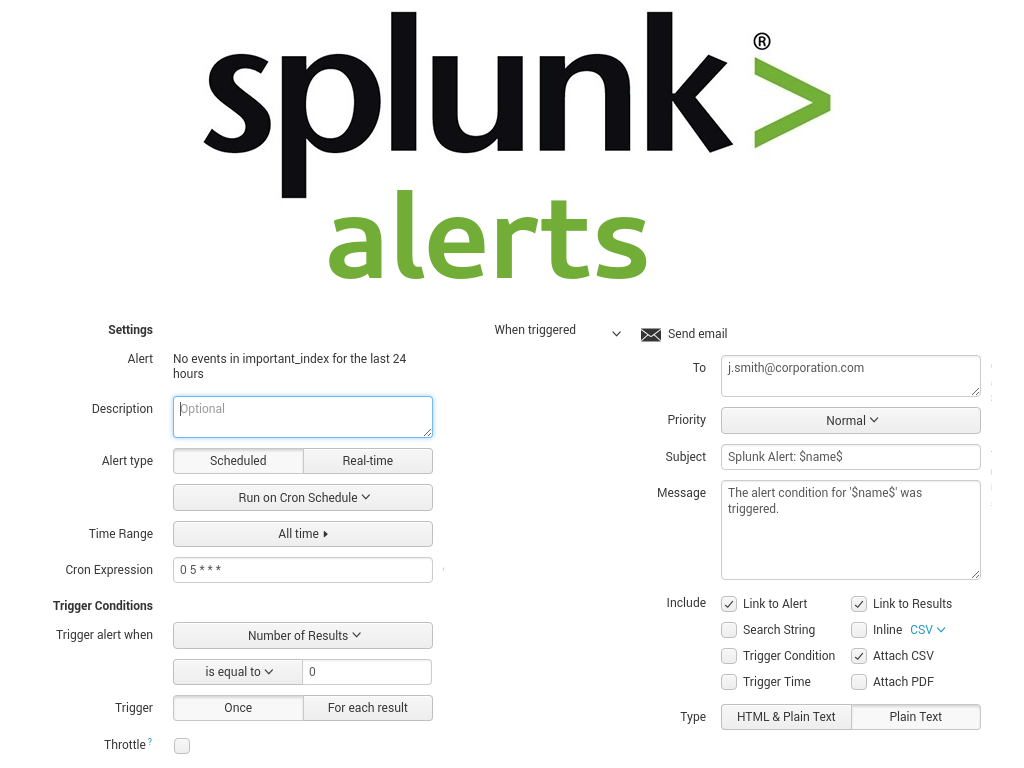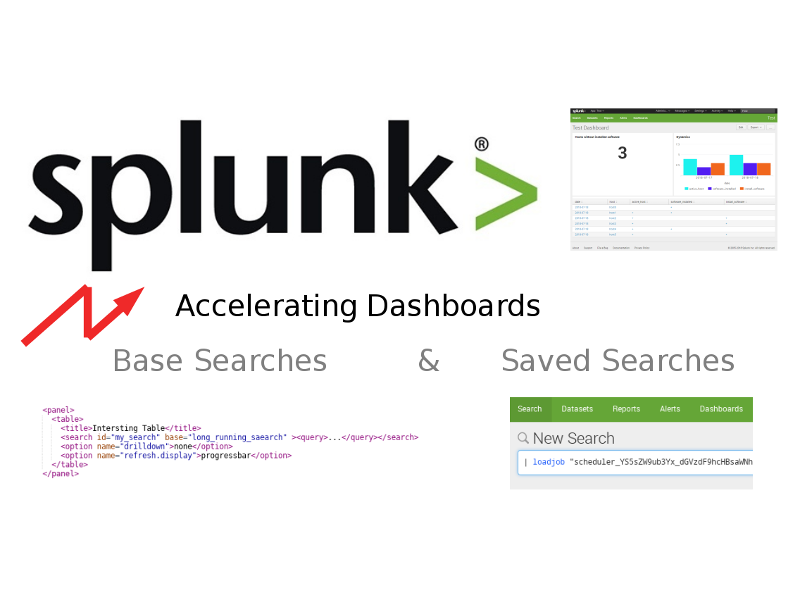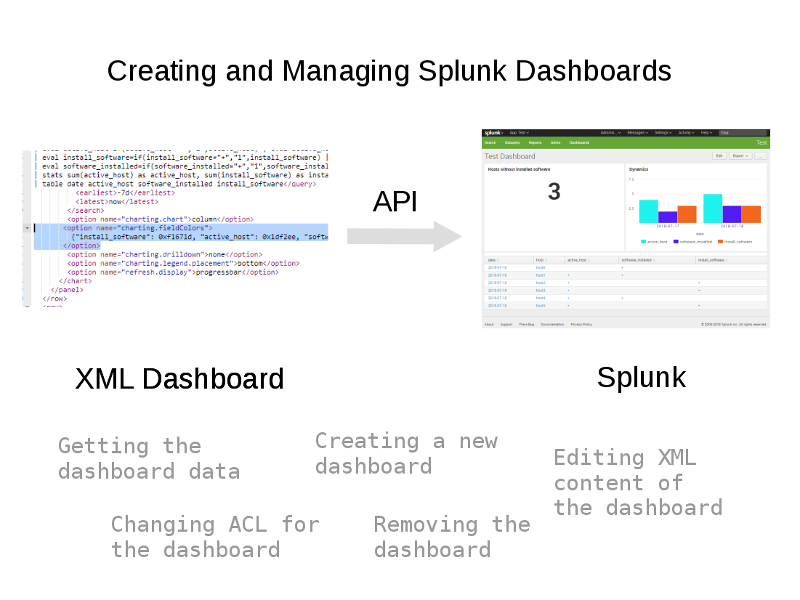Retrieving data from Splunk Dashboard Panels via API. Fist of all, why might someone want to get data from the panels of a dashboard in Splunk? Why it might be useful? Well, if the script can process everything that human analyst sees on a Splunk dashboard, all the automation comes very natural. You just figure out what routine operations the analyst usually does using the dashboard and repeat his actions in the script as is. It may be the anomaly detection, remediation task creation, reaction on various events, whatever. It really opens endless possibilities without alerts, reports and all this stuff. I’m very excited about this. 🙂
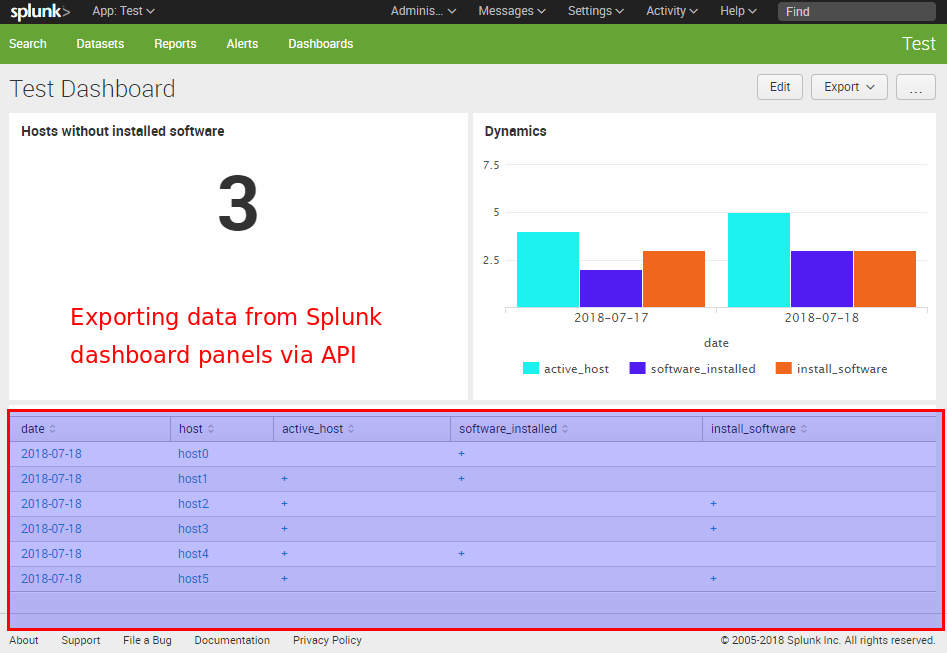
Let’s say we have a Splunk dashboard and want to get data from the table panel using a python script. The problem is that the content of the table that we see is not actually stored anywhere. In fact it is the results of some search query, from the XML representation of the dashboard, executed by Splunk web GUI. To get this data we should execute the same search request.
That’s why we should:
- Get XML code of the dashboard
- Get the search query for each panel
- Process searches based on other searches and get complete search query for each panel
- Launch the search request and get the results
First of all, we need to create a special account that will be used for getting data from Splunk. In Web GUI “Access controls -> Users”.