There are different situations, when you may want to process email messages automatically. I will give some examples related to Vulnerability Management:
- Send a message to your colleagues that you are going to start a network vulnerability scan or WAS scan. It is much better than investigating performance problems in a hurry.
- Send the results of vulnerability scanning to colleagues or a responsible employee. Many patch management and configuration issues can be delegated to the end user directly without bothering IT department.
- Process the response (if any) on your message. If it is not, you can send another message or escalate the problem.
- Send a report with the current security status in the organization to your colleagues and boss.
- Some systems you can integrate by email only. They will send messages to some email address and you will process them automatically.
- Maybe you do not like existing email clients and you want to write your own? 😉

In any case, the ability to send e-mails can be very useful. How to do this in python? Let’s assume that your IT team has granted you access to smtp and imap servers.
Sending messages
SMTP is a good and clear protocol for sending messages.
Without SSL
Before making any scripting it may be useful to test sending manually using Telnet. You need to connect to the server and perform some commands.
Note that after AUTH LOGIN the server will suddenly start to speak with you in base64, asking username (“VXNlcm5hbWU6”) and password (“UGFzc3dvcmQ6”), and you will need to answer in base64 also. So, prepare login and passport in base64 form using:
$ echo -n my_email_account | base64 bXlfZW1haWxfYWNjb3VudA== $ echo -n my_secure_password | base64 bXlfc2VjdXJlX3Bhc3N3b3Jk
If your server works without SSL, you can try to send a message this way:
$ telnet smtp.corporation.com 25 EHLO AUTH LOGIN <Server shows VXNlcm5hbWU6 - Username> bXlfZW1haWxfYWNjb3VudA== <Server shows UGFzc3dvcmQ6 - Password> bXlfc2VjdXJlX3Bhc3N3b3Jk <Server shows "Authentication successful"> MAIL FROM: my_email_account@corporation.com RCPT TO: user1@corporation.com DATA [Place your message][ENTER] .[ENTER]
With SSL
Ok, but what if smtp server uses ssl? Let’s try to send a message using Google mail account. First of all go to https://mail.google.com/mail/u/0/#settings/fwdandpop and choose Enable IMAP:
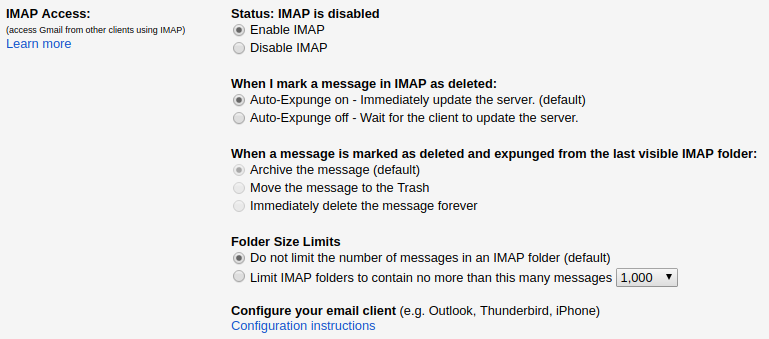
Enable “less secure apps” at https://myaccount.google.com/lesssecureapps:
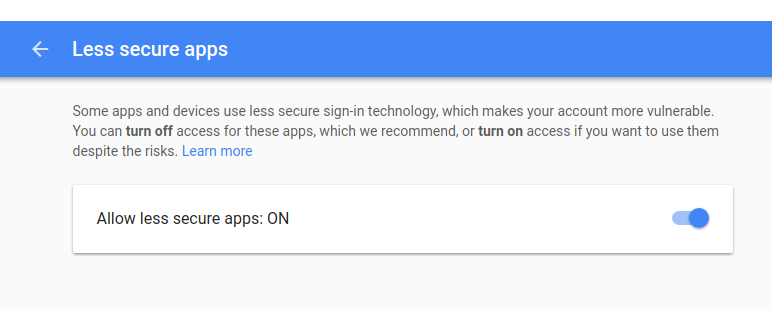
Addresses of Gmail IMAP and SMTP servers:
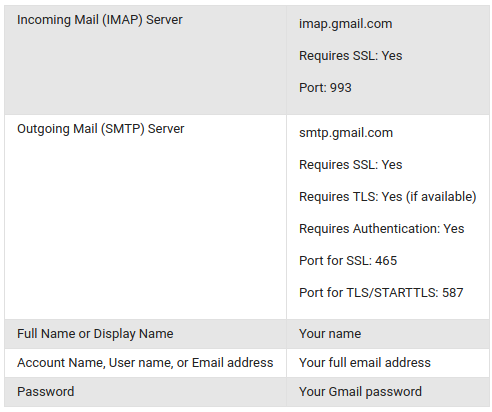 

Making username and password in base64:
$ echo -n my_account@gmail.com | base64 bXlfYWNjb3VudEBnbWFpbC5jb20= $ echo -n my_password | base64 bXlfcGFzc3dvcmQ=
For manual connecting to the Gmail smtp server use openssl tool:
openssl s_client -starttls smtp -connect smtp.gmail.com:587 -crlf -ign_eof EHLO localhost AUTH LOGIN bXlfYWNjb3VudEBnbWFpbC5jb20= bXlfcGFzc3dvcmQ= MAIL FROM: <my_account@gmail.com> RCPT TO: <my_account@gmail.com> DATA [Place your message, e.g. "123123"][ENTER] .[ENTER] quit
Message received:
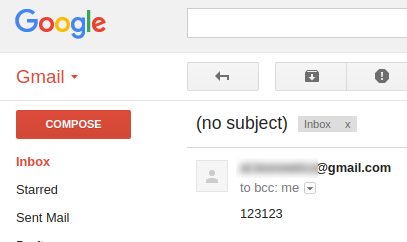
Sending with smtplib
Trying to do the the same with smtplib (if your server doesn’t use SSL connection, comment part in is in bold):
import smtplib
from email.mime.multipart import MIMEMultipart
from email.mime.text import MIMEText
from email.mime.base import MIMEBase
from email.encoders import encode_base64
import os
login = 'my_account@gmail.com'
password = 'my_password'
sender = 'my_account@gmail.com'
receivers = ['my_account@gmail.com']
msg = MIMEMultipart()
msg['From'] = sender
msg['To'] = ", ".join(receivers)
msg['Subject'] = "Test Message"
# Simple text message or HTML
TEXT = "Hello everyone,\n"
TEXT = TEXT + "\n"
TEXT = TEXT + "Important message.\n"
TEXT = TEXT + "\n"
TEXT = TEXT + "Thanks,\n"
TEXT = TEXT + "SMTP Robot"
msg.attach(MIMEText(TEXT))
filenames = ["test.txt", "test.jpg"]
for file in filenames:
part = MIMEBase('application', 'octet-stream')
part.set_payload(open(file, 'rb').read())
encode_base64(part)
part.add_header('Content-Disposition', 'attachment; filename="%s"'
% os.path.basename(file))
msg.attach(part)
smtpObj = smtplib.SMTP('smtp.gmail.com:587')
smtpObj.ehlo()
smtpObj.starttls()
smtpObj.login(login, password)
smtpObj.sendmail(sender, receivers, msg.as_string())
Note attached files test.jpg and test.txt.
Message was received successfully:
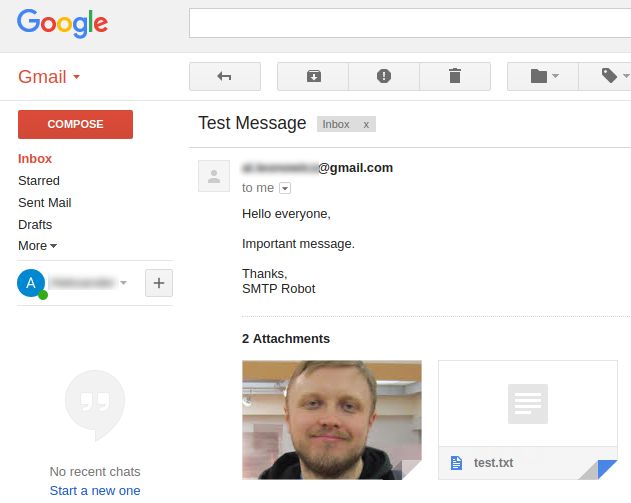
Receiving messages with easyimap
IMAP protocol is much trickier. But you can easily get access to the messages with easyimap library. Iterating by messages:
import easyimap
login = 'my_account@gmail.com'
password = 'my_password'
imapper = easyimap.connect('imap.gmail.com', login, password)
for mail_id in imapper.listids(limit=100):
mail = imapper.mail(mail_id)
print(mail.from_addr)
print(mail.to)
print(mail.cc)
print(mail.title)
print(mail.body)
print(mail.attachments)
Output:
...
my_account@gmail.com
my_account@gmail.com
None
Test Message
Hello everyone,
Important message.
Thanks,
SMTP Robot
[('test.txt', '1\n2\n3\n4\n5\n6\n7\n8\n9\n10', 'application/octet-stream'), ('test.jpg', '\xff\xd8\xff\xe0\x00\x10...ff\xd9', 'application/octet-stream')]
...
You can save simply save attached data in directory “attachments” this way:
for attachment in mail.attachments:
f = open("attachments/" + attachment[0], "wb")
f.write(attachment[1])
f.close()
I hope, that It will be enough for you to start working with email messages in python.

Hi! My name is Alexander and I am a Vulnerability Management specialist. You can read more about me here. Currently, the best way to follow me is my Telegram channel @avleonovcom. I update it more often than this site. If you haven’t used Telegram yet, give it a try. It’s great. You can discuss my posts or ask questions at @avleonovchat.
А всех русскоязычных я приглашаю в ещё один телеграмм канал @avleonovrus, первым делом теперь пишу туда.

The best comment i that it shows deeply hidden features that take long time to be discovered.
Very helpful.
Hi Alexander,
I would like to talk to you regarding this personal email project.
can we get in touch via Skype.
I am from India
Please do drop me a mail if interested.
i Got this error “imaplib.error: [ALERT] Please log in via your web browser: https://support.google.com/mail/accounts/answer/78754 (Failure)
”
As above Description i already Enable IMAP and On allow less secure app but still i got this error.
i want to reply to every mail according to subjects with an zip attachment ?
now i am able to read mails with an attachment by using IMAP in PYTHOn.
HI,
I would like to read mails one by one and have to store it in a .txt file.
And i also want to search a word from subject or body along with that the mail should be forwarded to specified user.
plz try to help me to do this.
Pingback: How to make Email Bot service in Python | Alexander V. Leonov
hello i tried the above code but the output was in html format ,anyone can tell me how to parse them to plane string
Highly appreciated post / article. Much thx