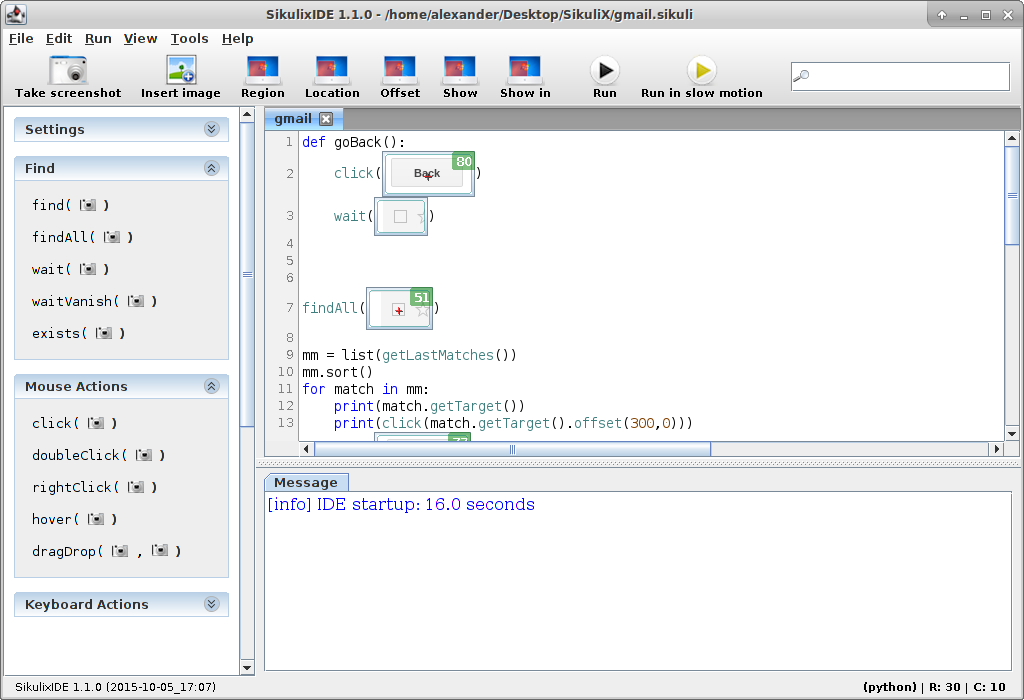There are different situations, when you may want to process email messages automatically. I will give some examples related to Vulnerability Management:
- Send a message to your colleagues that you are going to start a network vulnerability scan or WAS scan. It is much better than investigating performance problems in a hurry.
- Send the results of vulnerability scanning to colleagues or a responsible employee. Many patch management and configuration issues can be delegated to the end user directly without bothering IT department.
- Process the response (if any) on your message. If it is not, you can send another message or escalate the problem.
- Send a report with the current security status in the organization to your colleagues and boss.
- Some systems you can integrate by email only. They will send messages to some email address and you will process them automatically.
- Maybe you do not like existing email clients and you want to write your own? 😉

In any case, the ability to send e-mails can be very useful. How to do this in python? Let’s assume that your IT team has granted you access to smtp and imap servers.