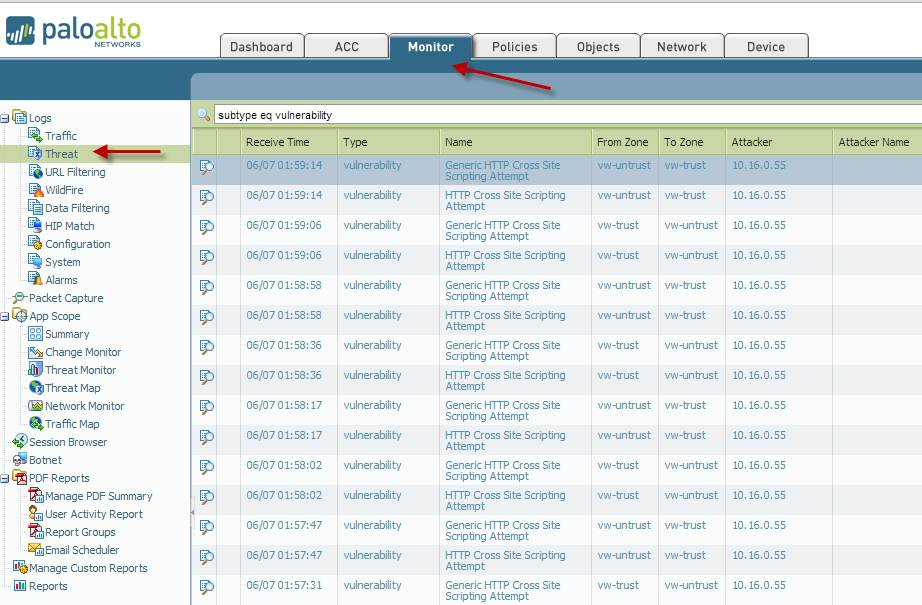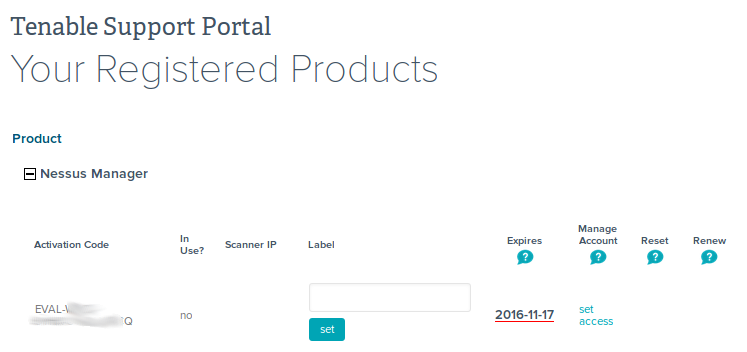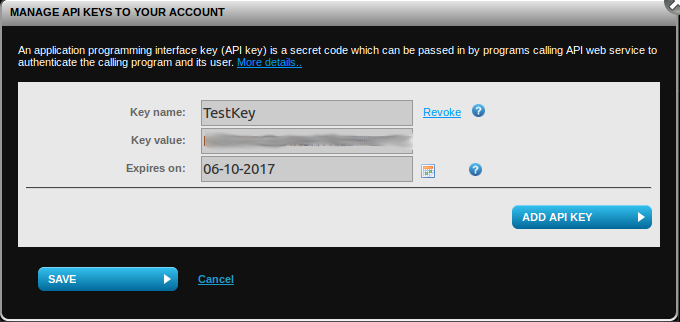I have already wrote earlier how to automatically retrieve data from the Vulners.com vulnerability database: if you need objects of some particular type, it’s better use Collection API, if you want to get different types of objects using advanced queries, your choice is Search API v.3.
But what if we want to get, not all the objects, but only new or modified ones in a some date range? How can we do it in Vulners?

Search queries
Each object in Vulners (vulnerability, patch, bulletin, etc.) has a publication date, and modification date. You can see it if you open some Vulners object in json format, for example CVE-2017-6301:
"published": "2017-02-23T23:59:00",
"modified": "2017-02-24T14:45:17",