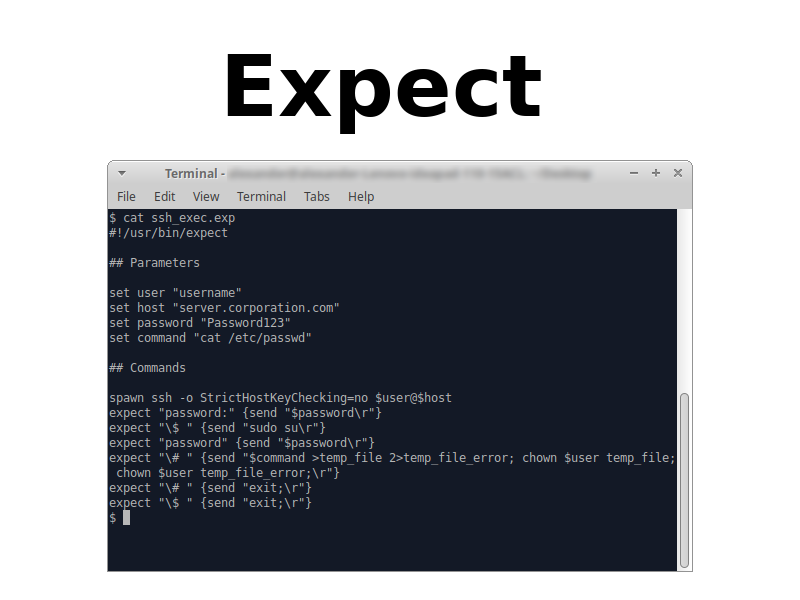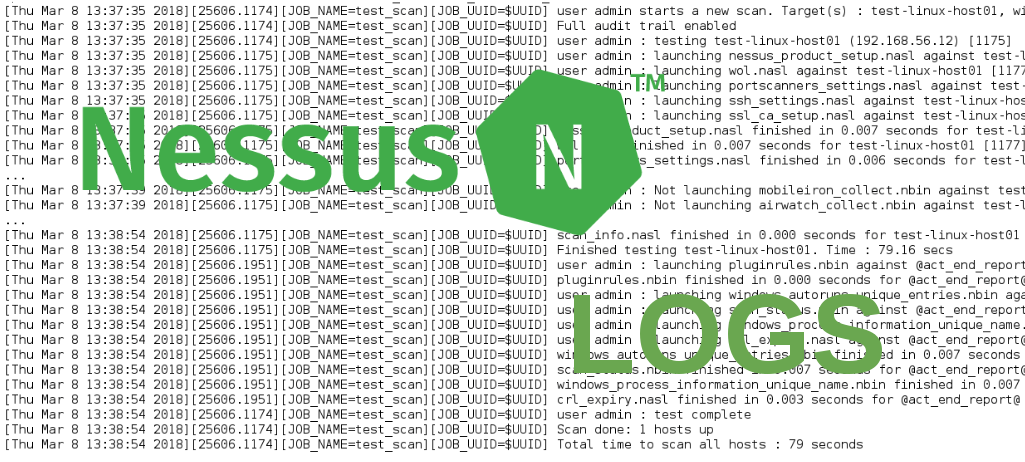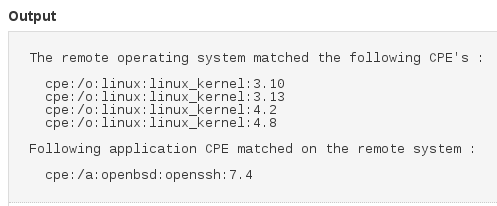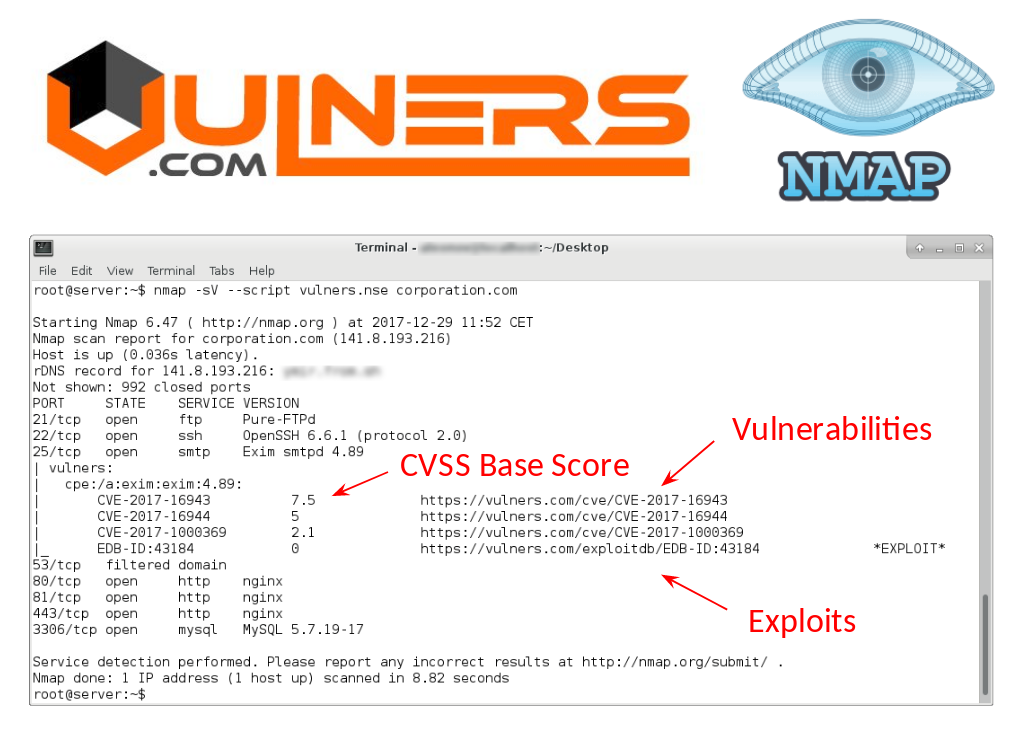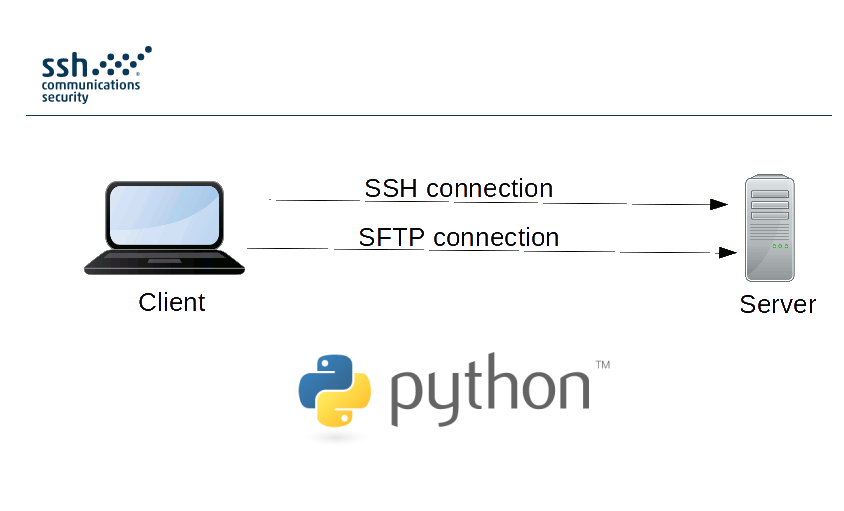If you are using Nessus to scan Linux hosts and authenticate by key, you may encounter this problem.
You have generated the keys correctly, placed the public key on a remote server. You can connect to this server using the private key.
ssh -p22 -i private_key user@server.corporation.com
But when scanning with Nessus, you get weird errors in the various plugin outputs:
- Target Credential Status by Authentication Protocol – Failure for Provided Credentials
- Nessus failed to load the SSH private key. Is the associated passphrase correct?
- Failed to parse the given key information.
- Unable to login to remote host with supplied credential sets.