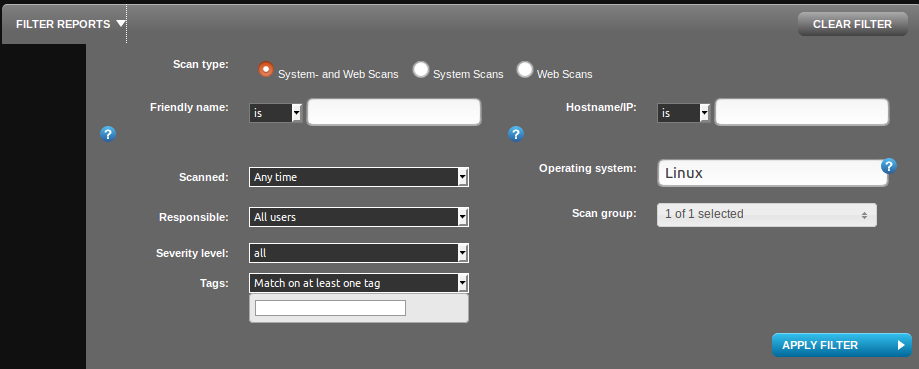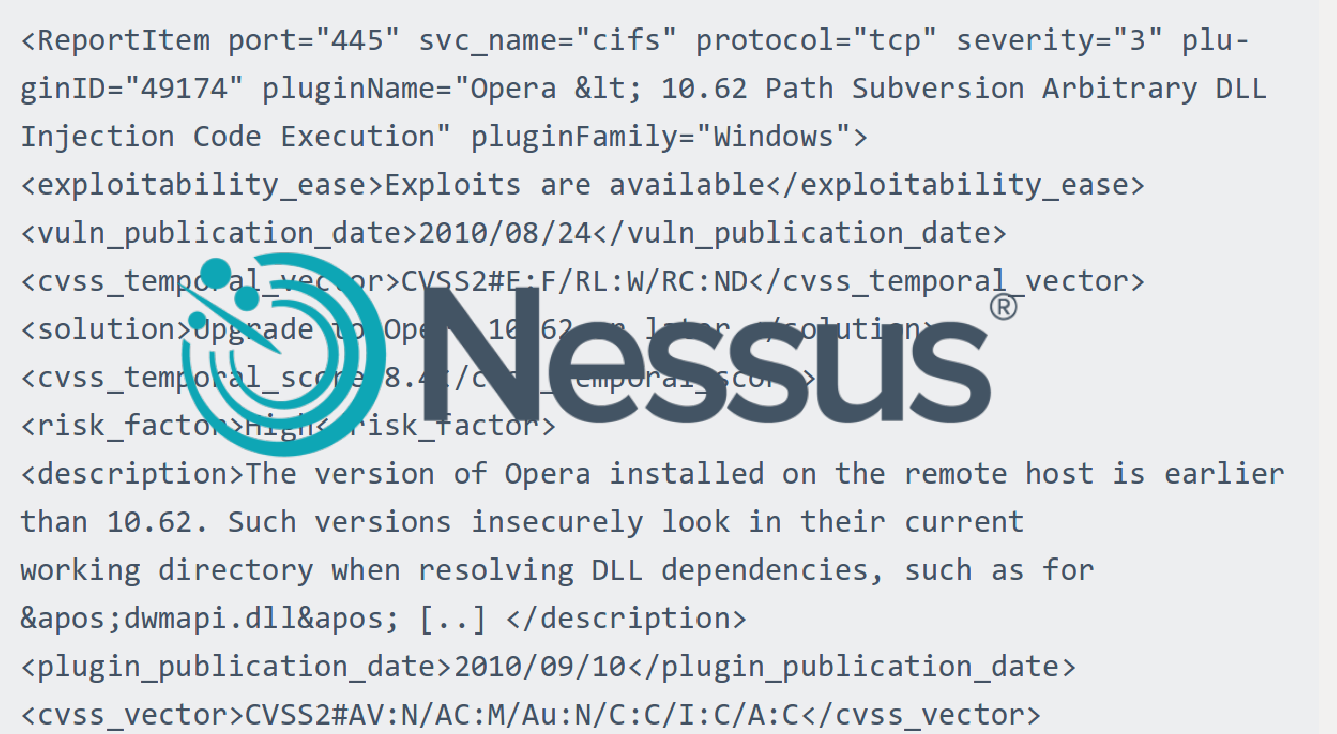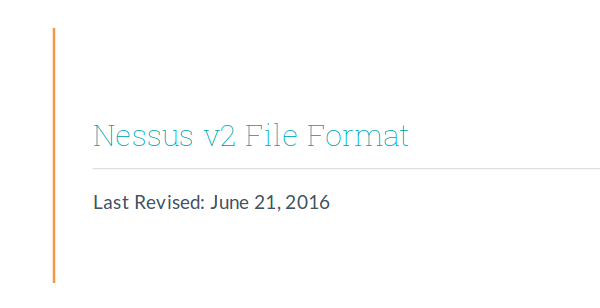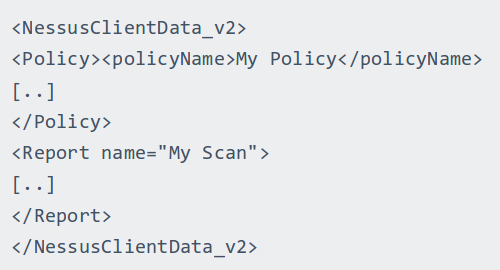F-Secure Radar basic reporting. In previous post about Radar (“F-Secure Radar Vulnerability Management solution“) I was describing how to use it for authenticated and unauthenticated scanning both inside and outside of your network.
But what about the vulnerability reports?
To get vulnerability report you should open Reporting Tab. As you can see, Radar supports reports for single scan results and summary reports. I don’t actually a big fan of standard vulnerability summary reports, because in practice you will always need to change something in them, and it’s impossible in most cases.
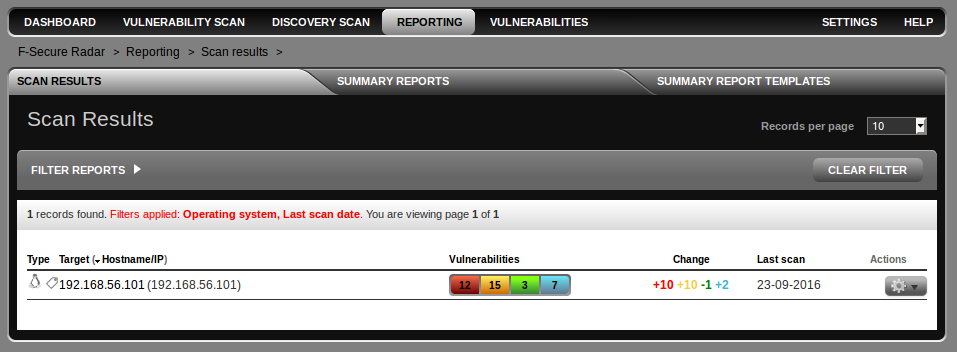
I have filtered only Linux OS scans using filter. You can also filter by friendly name (some id, that you can set manually), host name/ip , time of scanning, responsible person, severity level, scan group or even by scan tags.