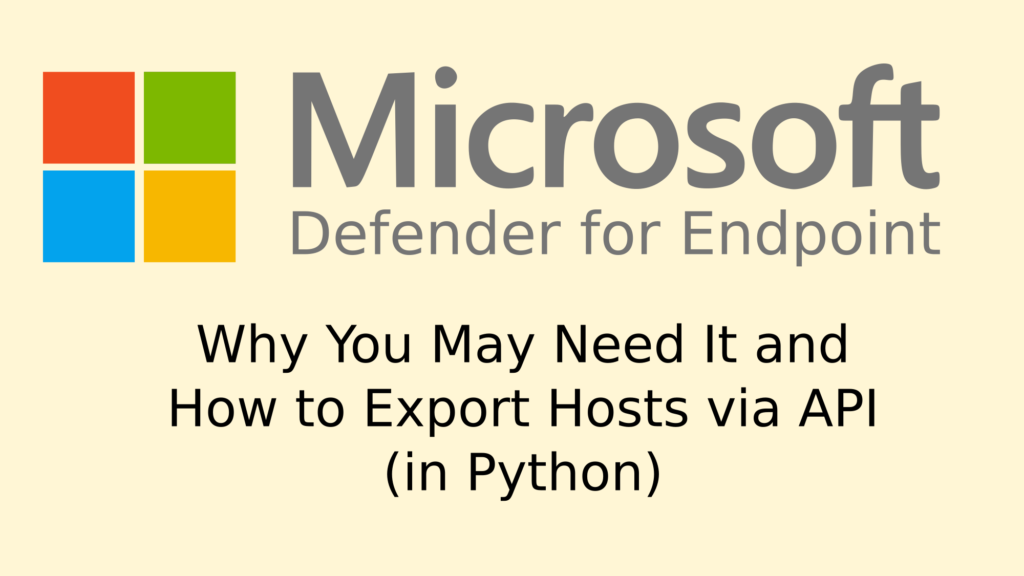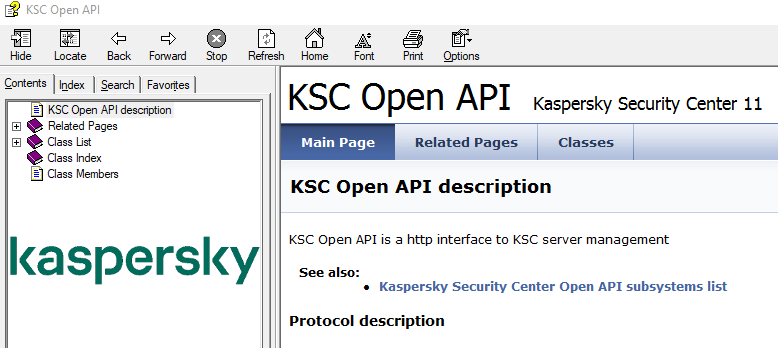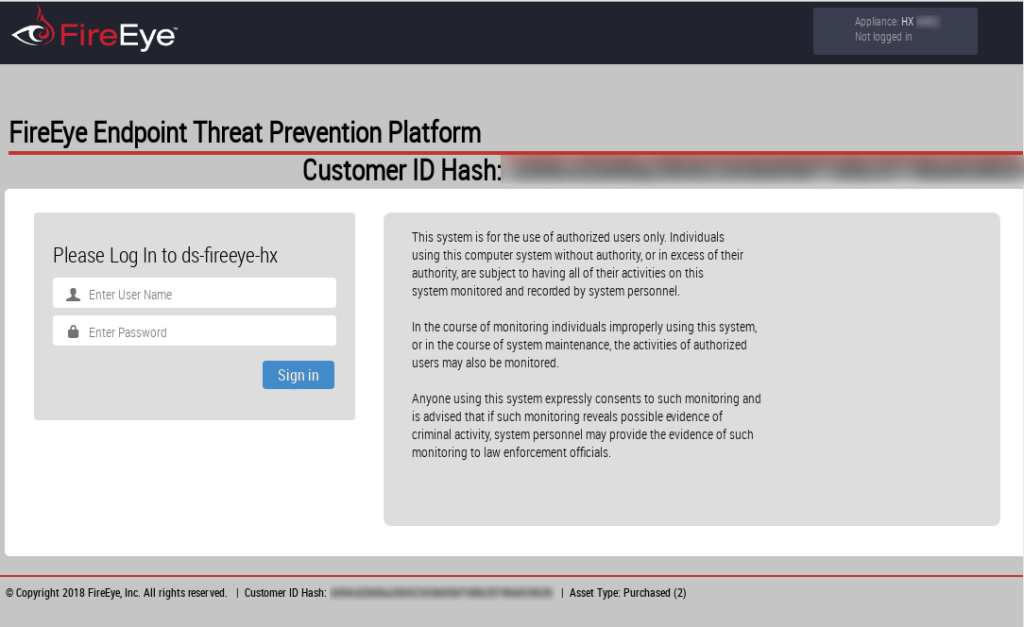Microsoft Defender for Endpoint: The Latest Versions of Antivirus Engine & Signatures. In a previous episode on Microsoft Defender for Endpoint, I described how to get a list of antivirus engine and signatures versions for the hosts in your infrastructure using the Microsoft Graph API. But the problem remains. You know the versions that are currently installed on the hosts. But where can you get the latest versions that should be installed there?
I haven’t found any pretty solution for this. I parse public html pages on the Microsoft site I’ll show you how I do it. If you know something better, please write in the comments.