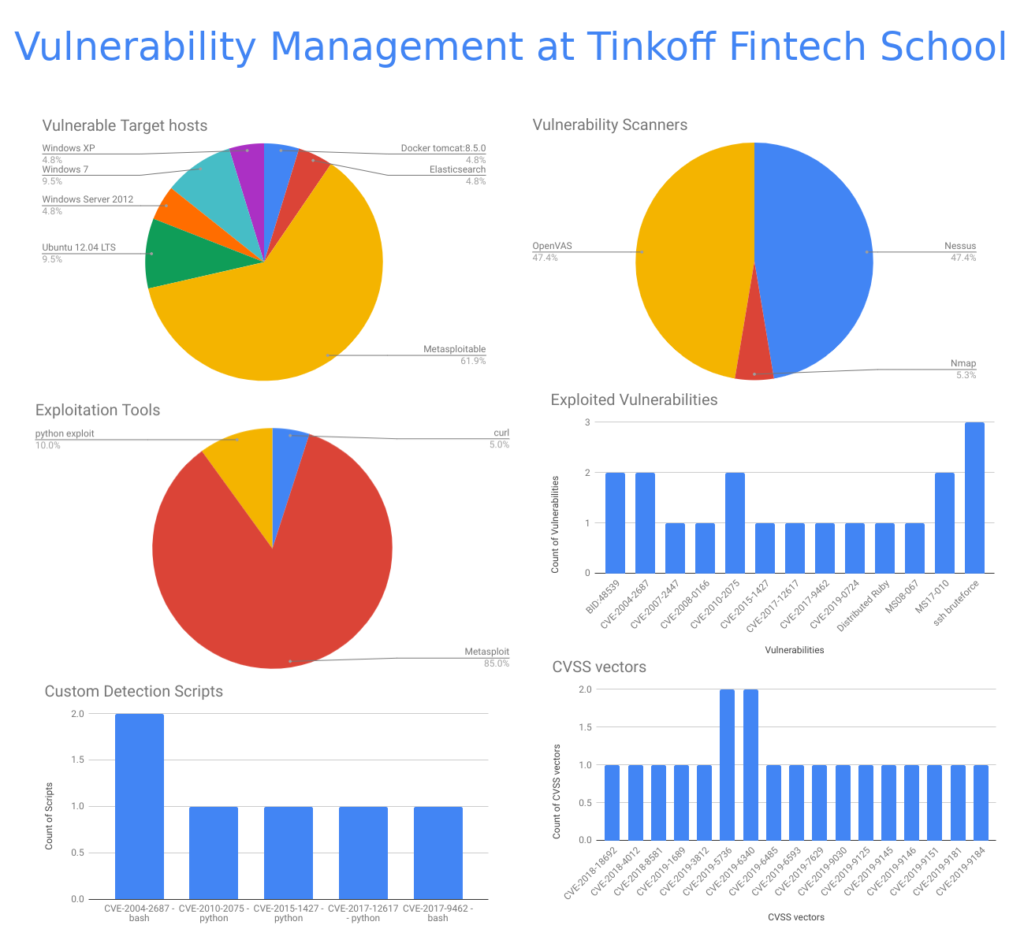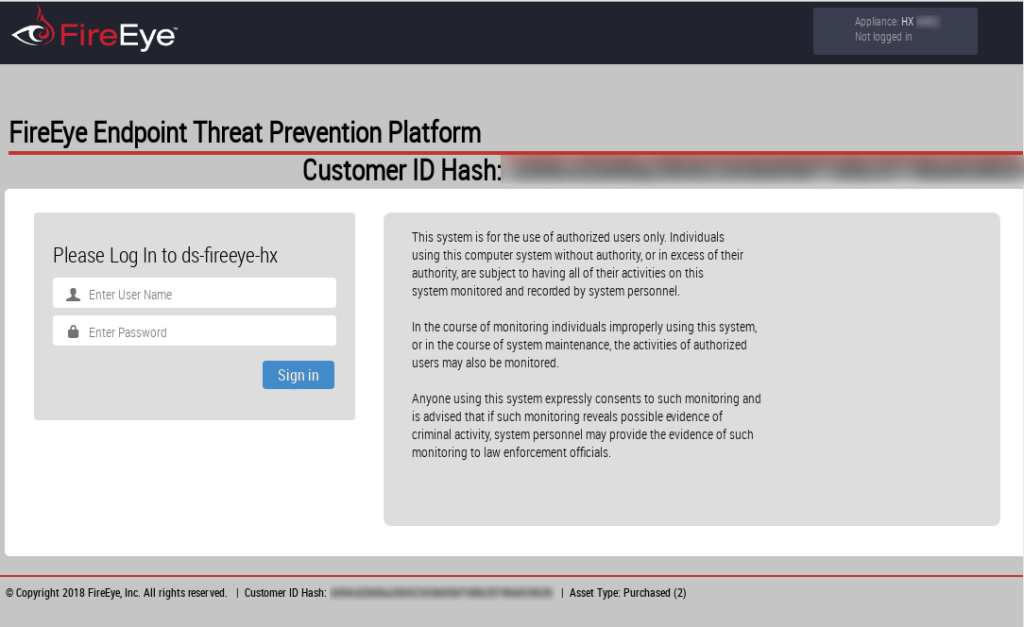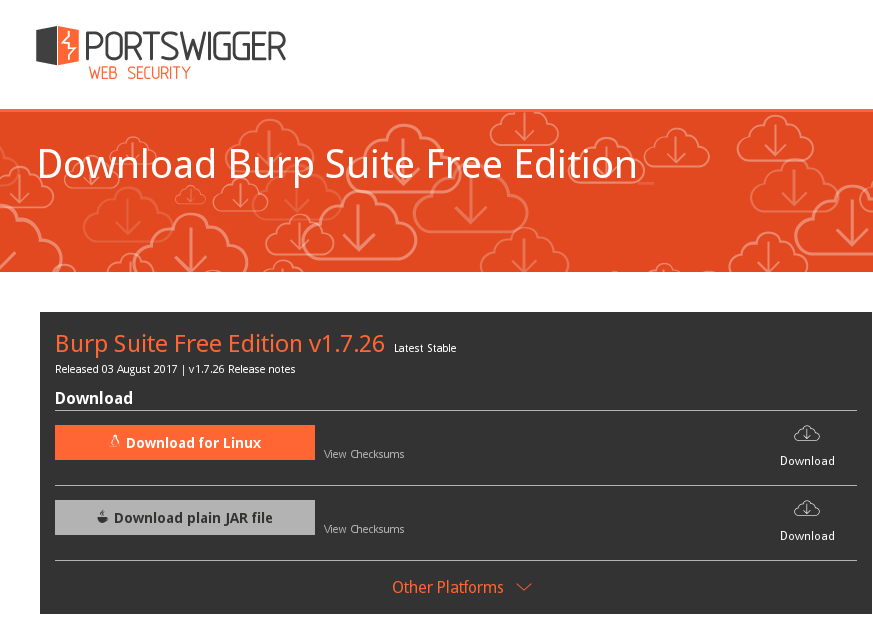Hello everyone! October was an interesting and busy month for me. I started a new job, worked on my open source Vulristics project, and analyzed vulnerabilities using it. Especially Linux vulnerabilities as part of my new Linux Patch Wednesday project. And, of course, analyzed Microsoft Patch Tuesday as well. In addition, at the end of October I was a guest lecturer at MIPT/PhysTech university. But first thing first.
Alternative video link (for Russia): https://vk.com/video-149273431_456239138
Back to Positive Technologies


On October 3, I joined the Positive Technologies team. There I will work on developing Vulnerability Management practices. I have already worked at PT for 6 years, from June 2009 to October 2015. And now, exactly 8 years later, I’m here again. I feel very pleasant emotions about this and have many plans. 🤩 I am sure that in the PT team I will be able to implement many cool things for the development of Vulnerability Management in Russia and abroad. 🙂
Continue reading