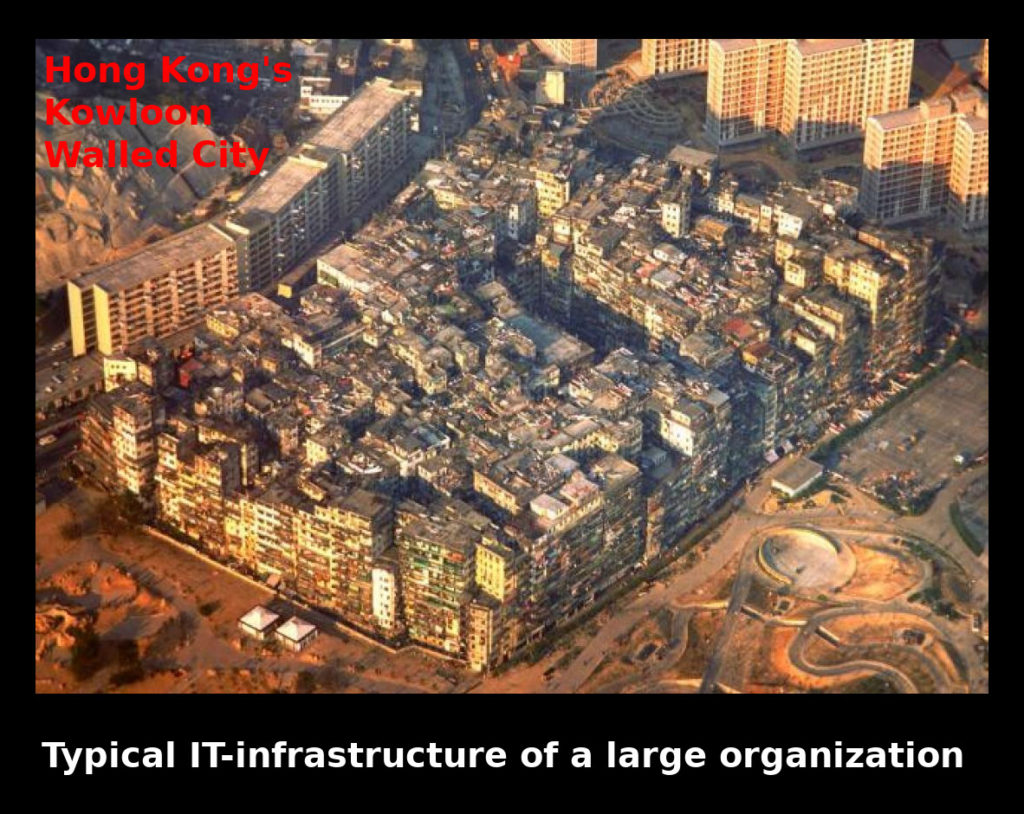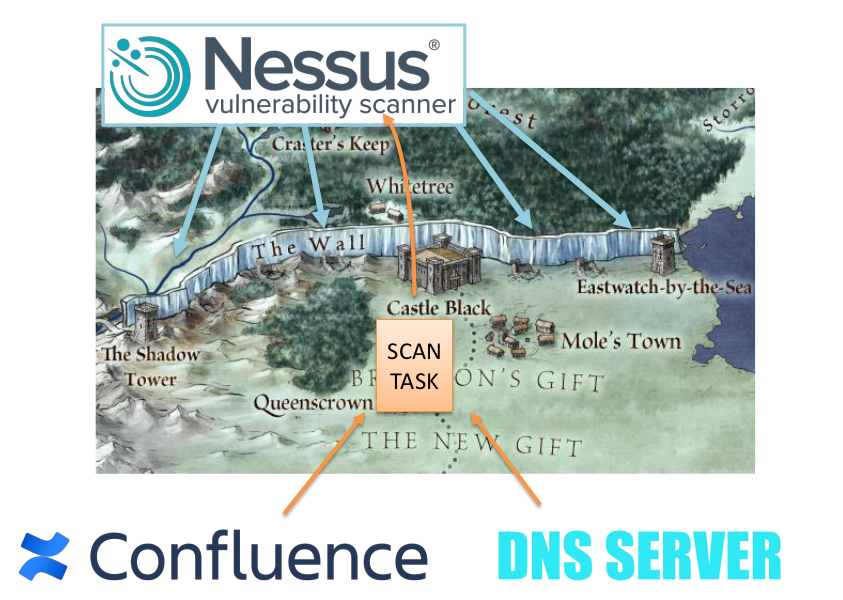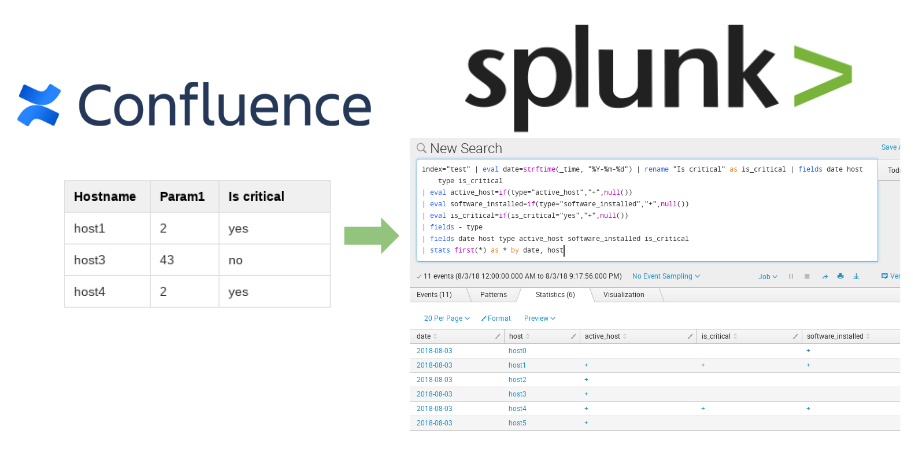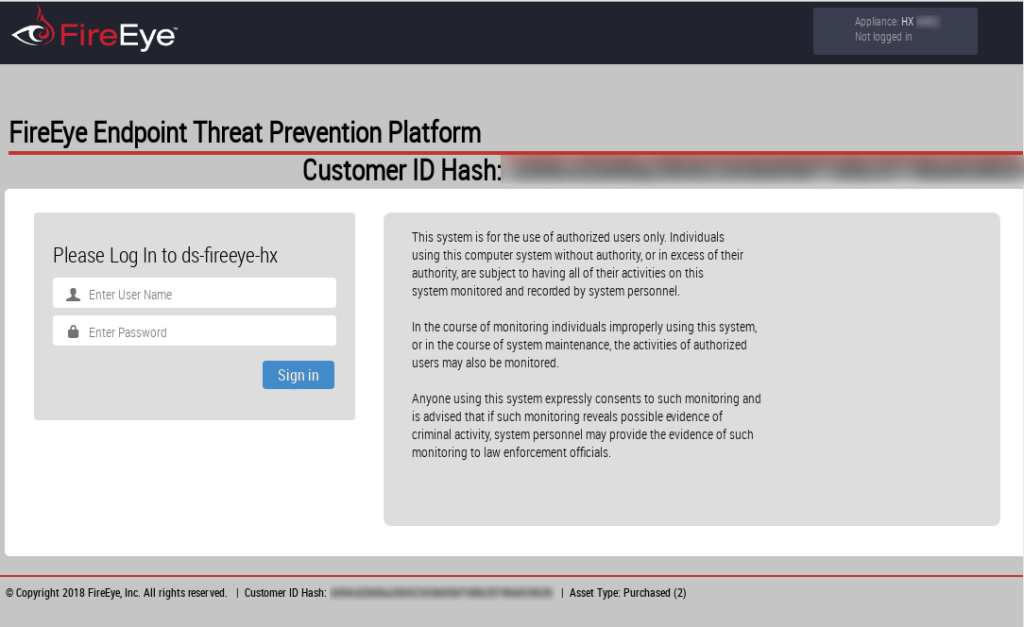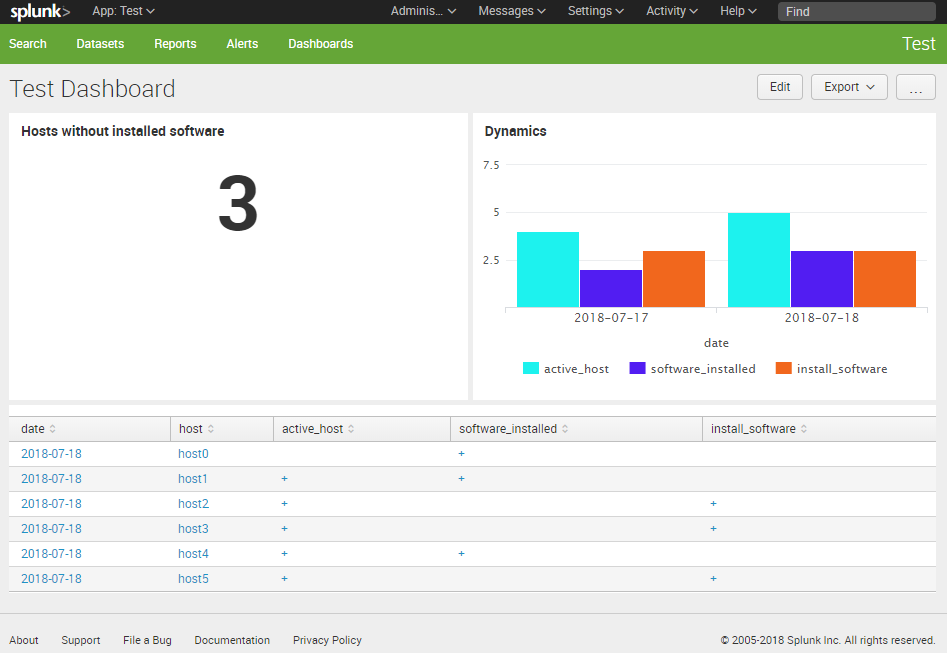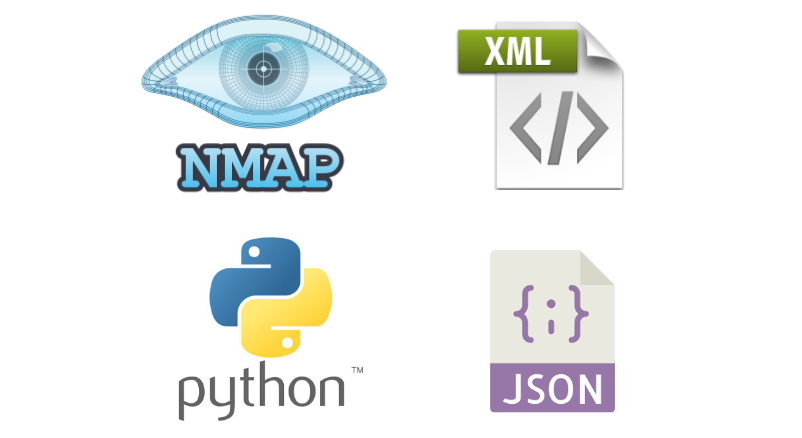A little bit more about IT Asset Inventory of Internal Network, that your IT team can provide. 😉
I have recently worked with NetBox – an open source IP address management (IPAM) and data center infrastructure management (DCIM) solution developed by well-known cloud hosting provider DigitalOcean.
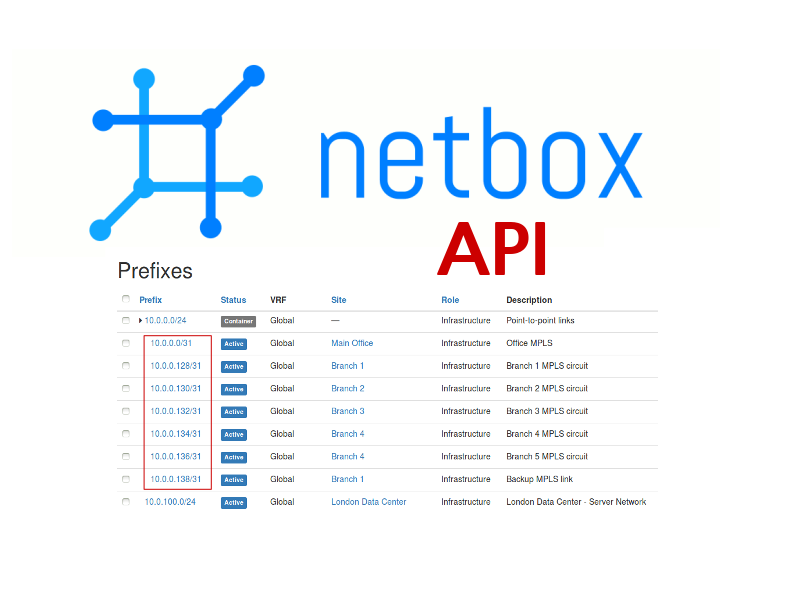
It’s not really about security, not even a CMDB. But, security team still might be interested in NetBox, because it makes possible to track the hosts in some critical subnet without active scanning, providing great visibility of assets. Here I will show a small example of NetBox API usage.