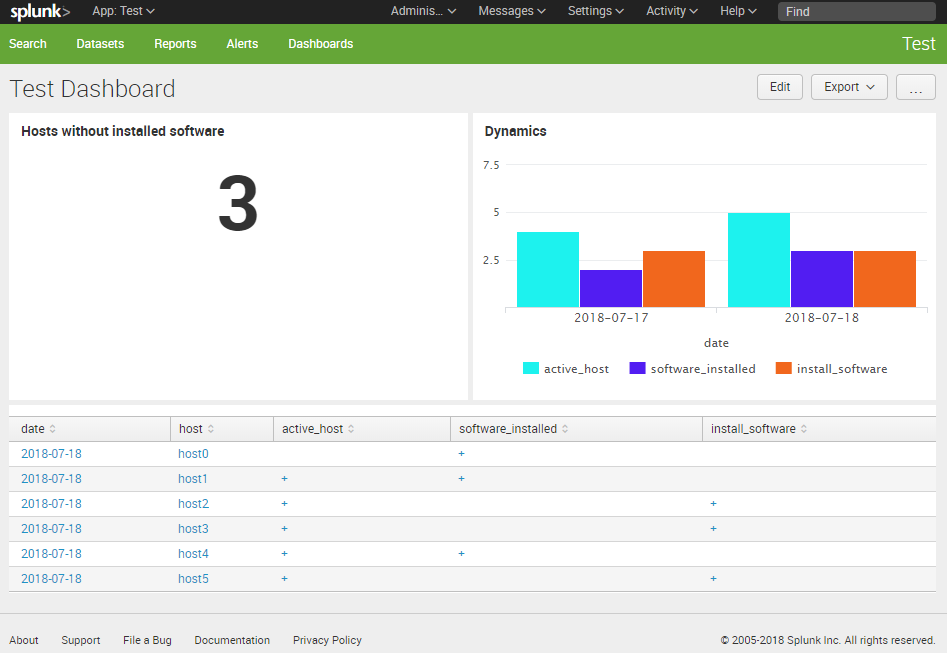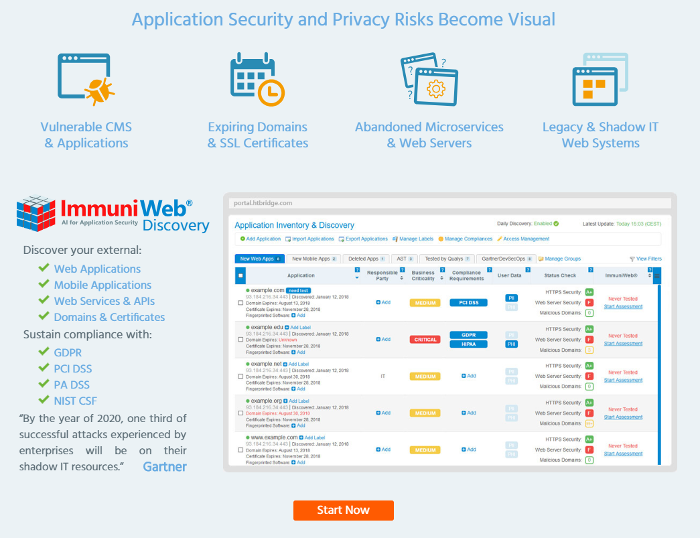Sending FireEye HX data to Splunk. FireEye HX is an agent-based Endpoint Protection solution. Something like an antivirus, but focused on Advanced Persistent Threats (APT). It has an appliance with GUI where you can manage the agents and see information about detected security incidents.
As with any agent-based solution, it’s necessary to ensure that the agents are installed on every supported host in your network. You may also want to analyze the alerts automatically. And for both purposes you can use Splunk. Let’s see how to do it.
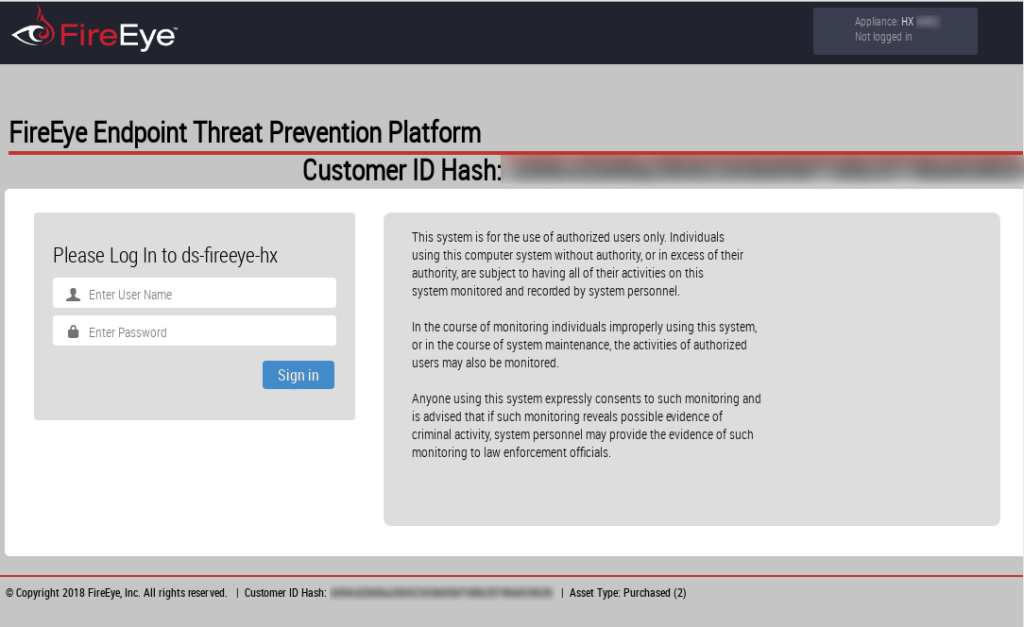
Note, everything bellow is for FireEye Endpoint Security (HX) 4.0.6 and Splunk 7.0.2. If you use some other version, the things may be quite different.
The main idea is following. We should present FireEye hosts and alerts data in JSON format, add some mandatory fields ans send this packages to Splunk using HTTP Event connector. Then we can process it in Splunk like I’ve shown in “How to correlate different events in Splunk and make dashboards“.