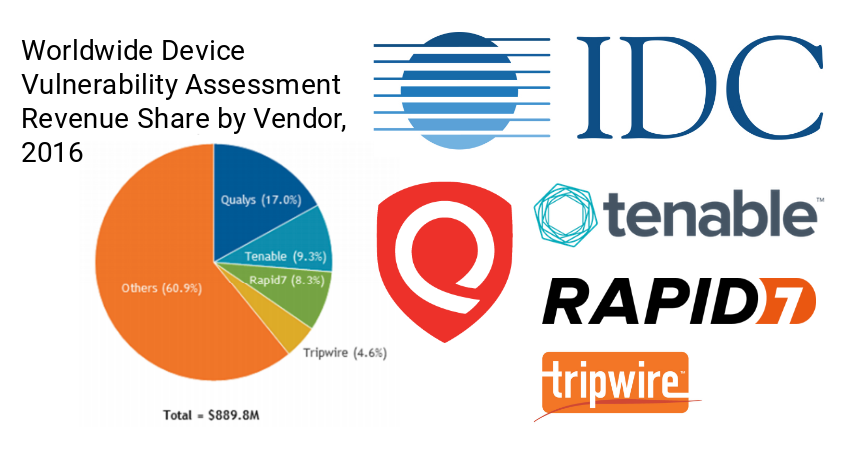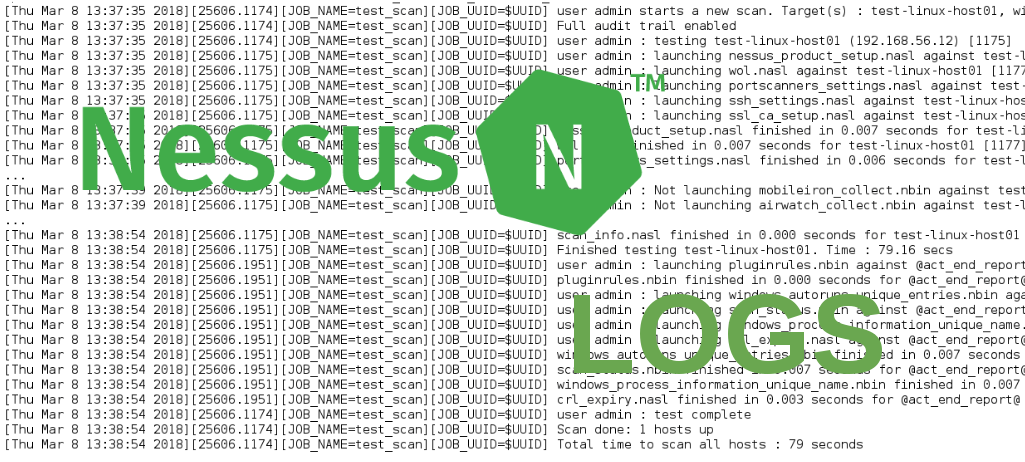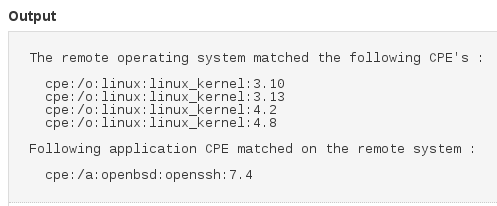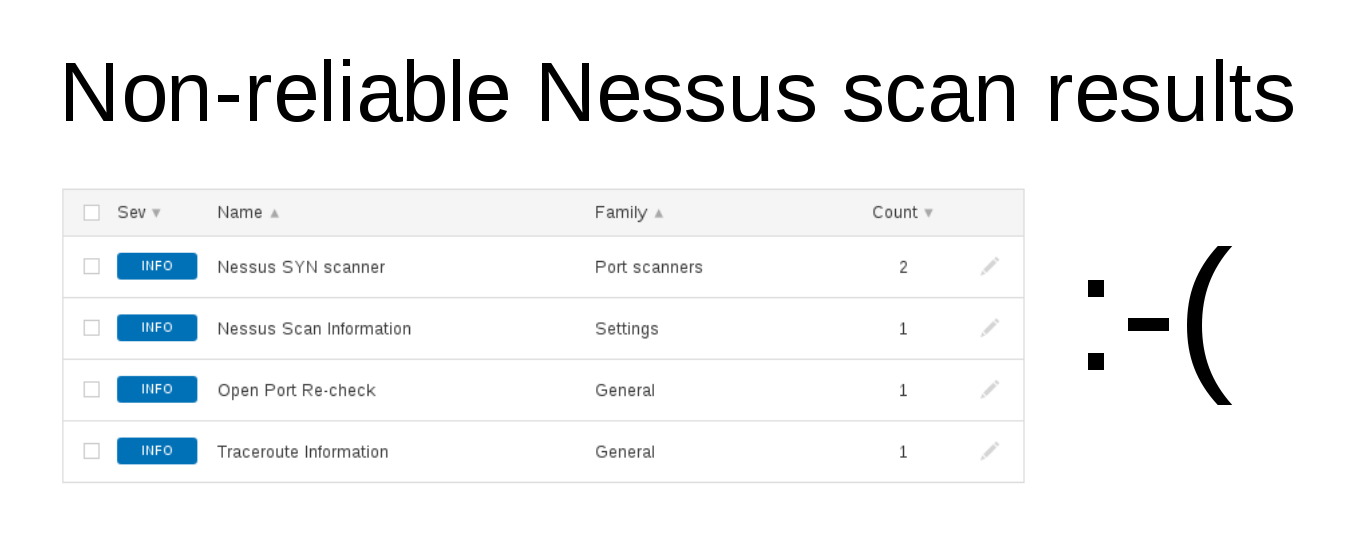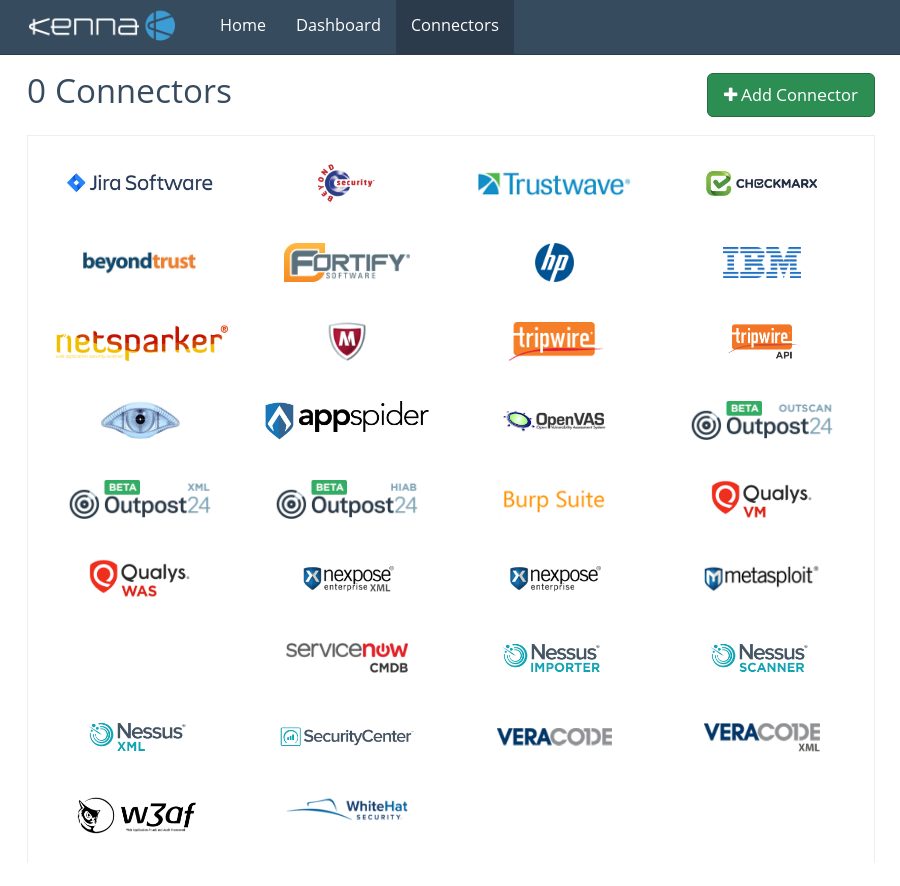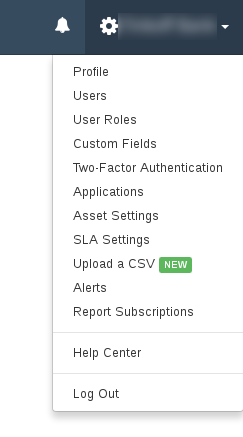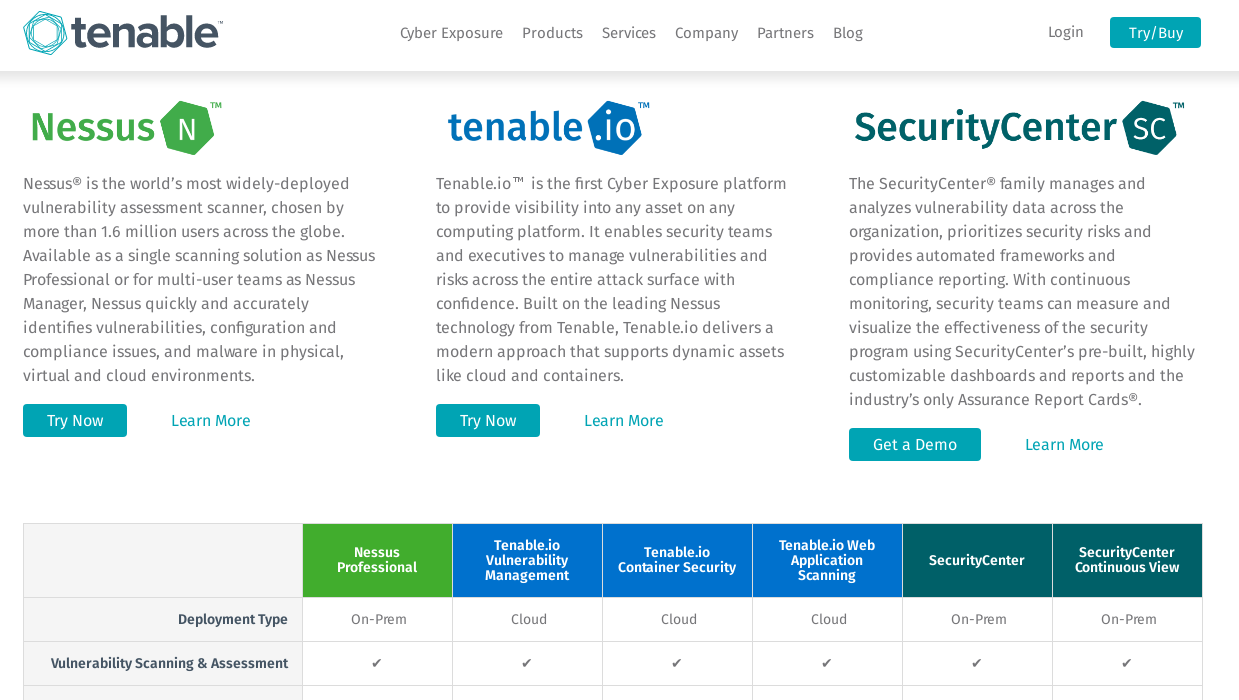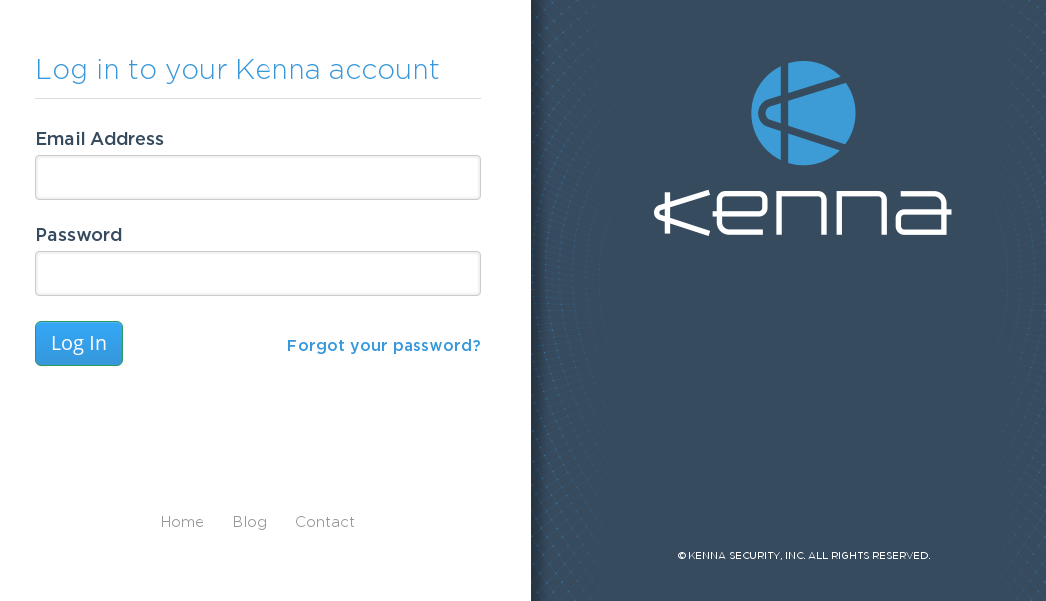Non-reliable Nessus scan results. Do you perform massive unauthenticated vulnerability scans with Nessus? It might be a bad idea. It seems that Nessus is not reliable enough to assess hundreds and thousands of hosts in one scan and can lose some valuable information.
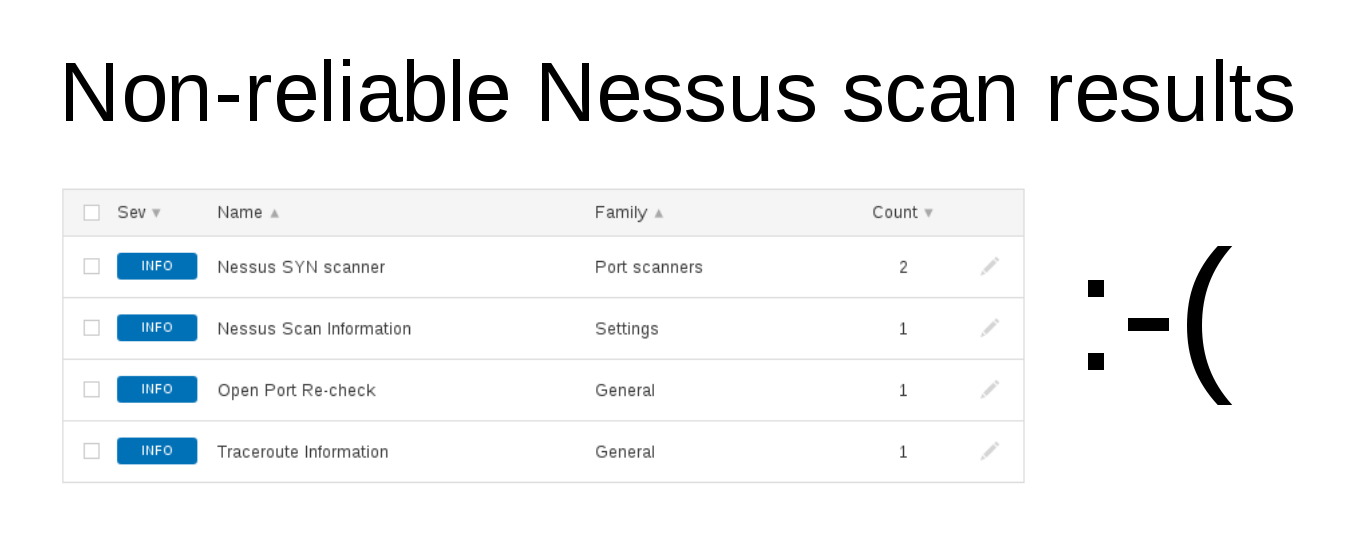
The thing is that sometimes Nessus does not detect open ports and services correctly. And without successful service detection it will not launch other vulnerability detection plugins (see Nessus Scan stages in my post about Tenable University ). Scan results for the host will be empty, however in reality it may have some critical vulnerabilities, that you simply will not see!
Upd. When you use Nessus inside your corporate network only, it might not be issue for you. But if you deploy Nessus on some remote hosting to perform regular perimeter scans, emulating attacker’s actions, it’s quite a possibility that you will face such kind of errors. Especially if Nessus and scan targets are placed in different geograpfical locations and it takes many hops for Nessus to reach each target. If you use load balancers in your organisation to increase capacity and reliability of applications, this can also lead to errors.
Anyway, it’s good to know when Nessus was not able to detect services on some hosts and you should not relly on these scan results. Let’s see how we can figure this out.
Continue reading →