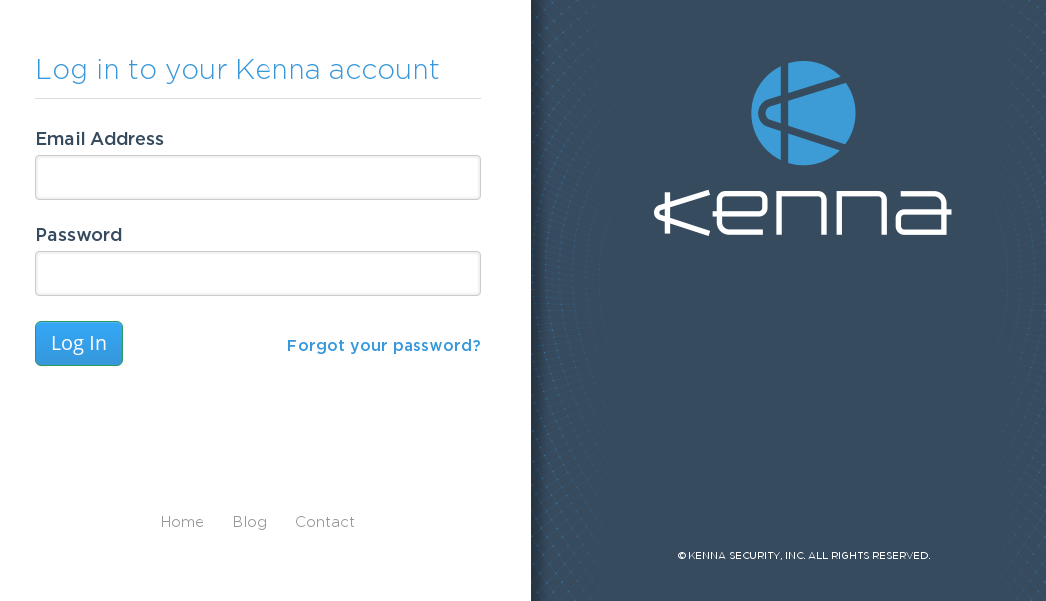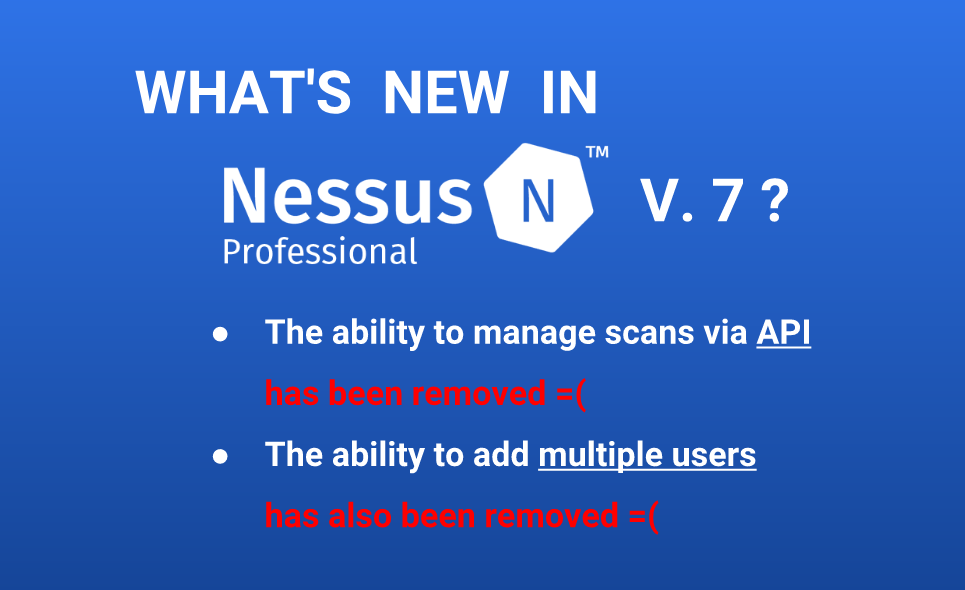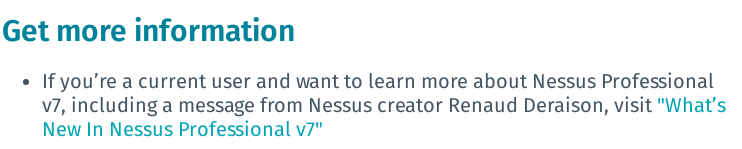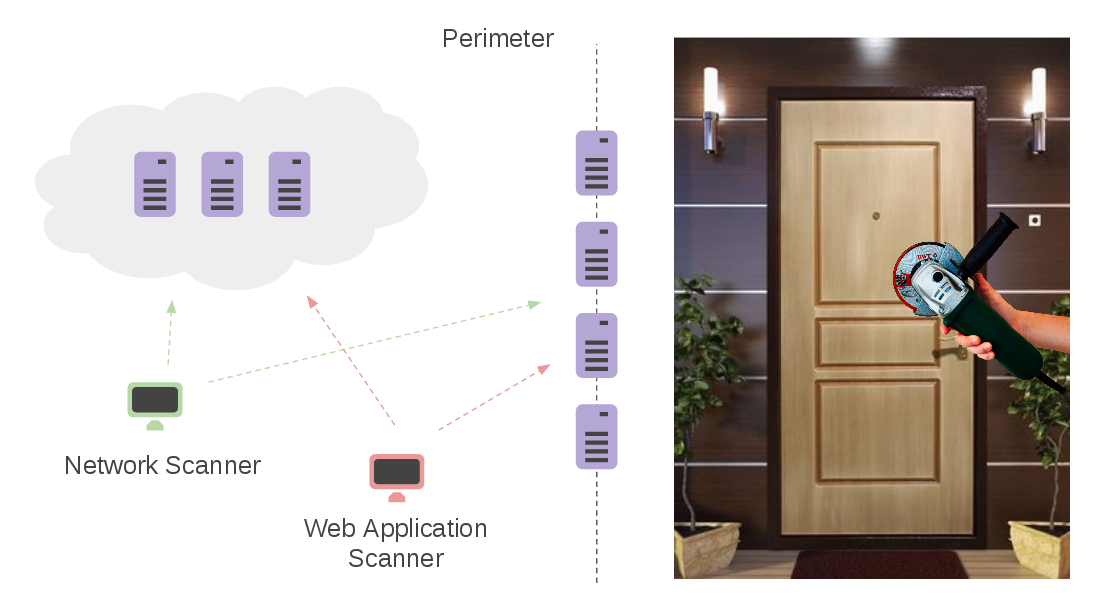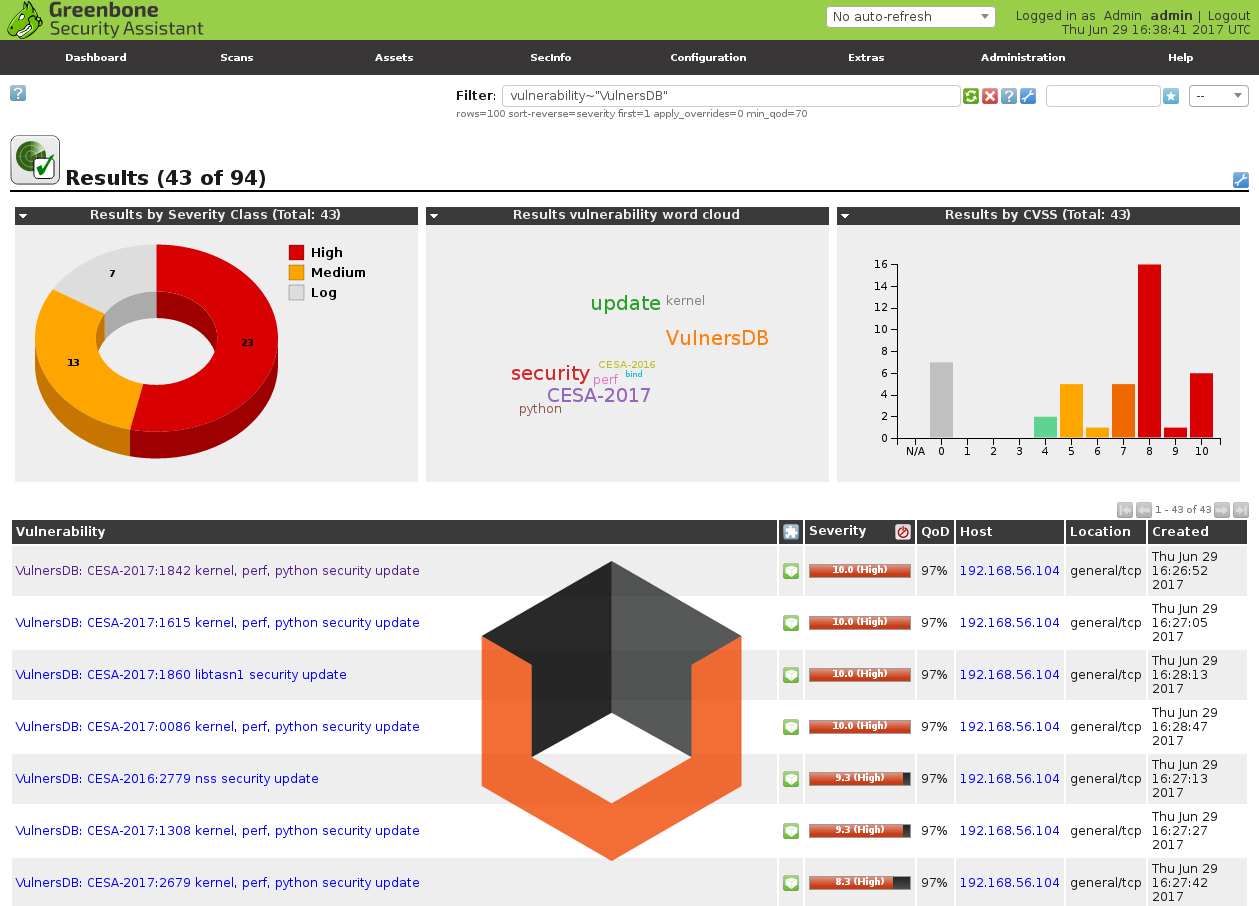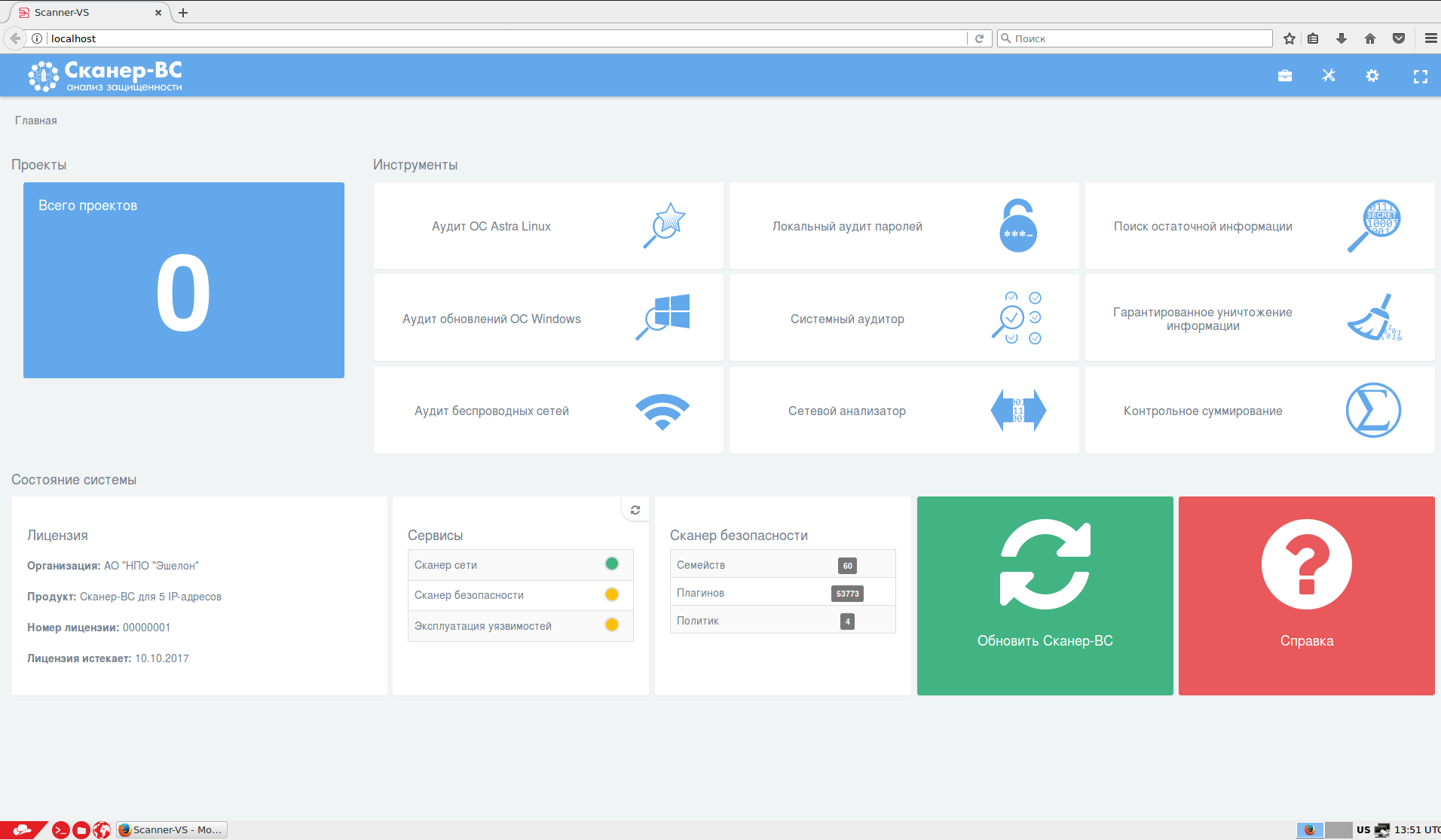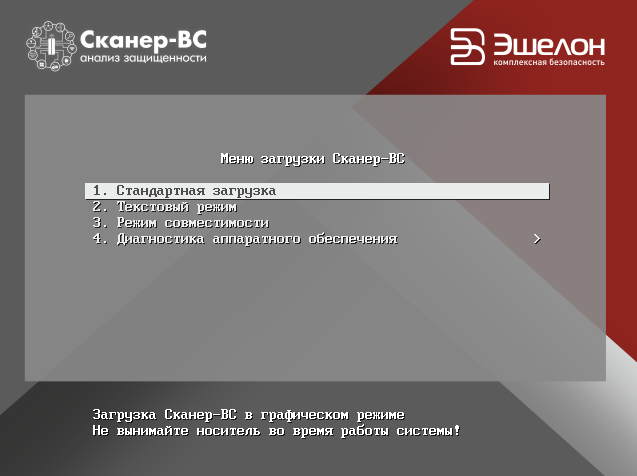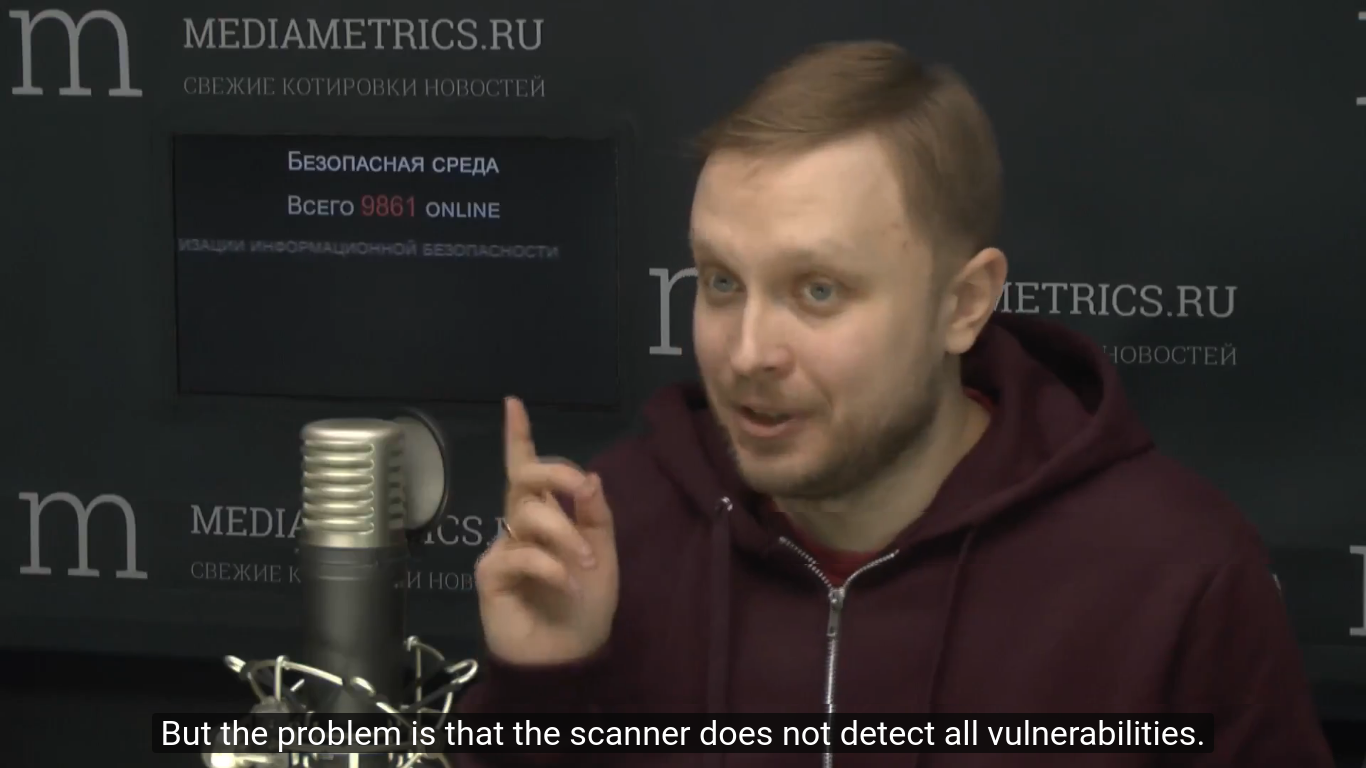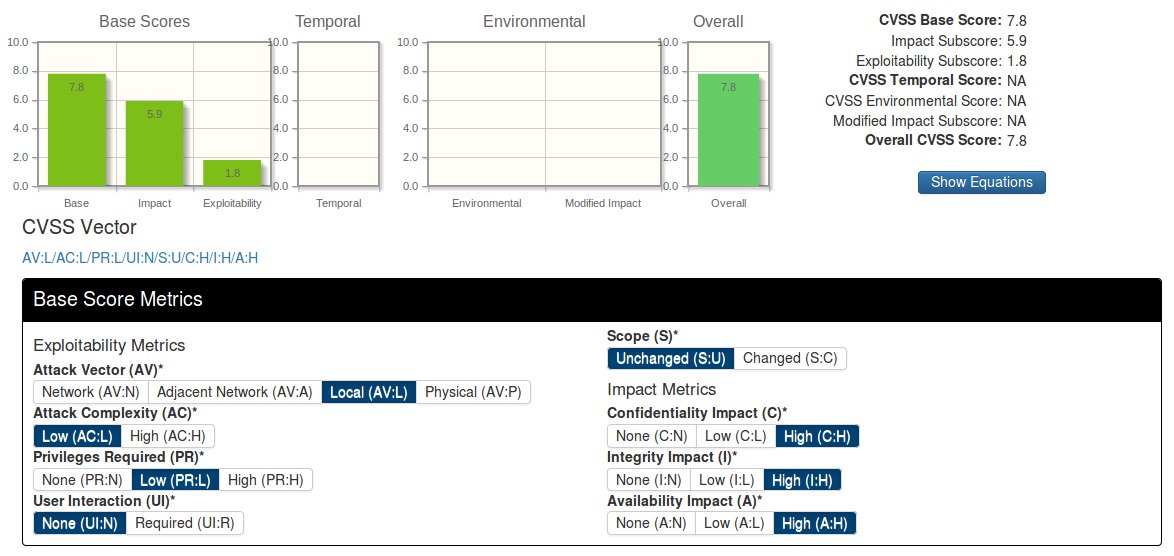At 23 January Jan Oliver Wagner, leader of OpenVAS project and Greenbone CEO, sent an email with a subject “Attic Cleanup”. In this message, he mentioned, that some NASL plugins will be excluded from the public NVT / Greenbone Community Feed (GCF) soon.
On the one hand it seems logical. These old plugins are not often used, but can slow down the scanner. But in fact there will be less plugins in public NVT feed. And the the commercial Greenbone Security Feed (GSF) will not change. Not good. 😉
“However, we will keep those NVTs in the Greenbone Security Feed (GSF) for the reasons of policy and of service level agreement.”
I took the archives downloaded within a few months after the letter and analyzed which plugins were added and removed:
- tar -xf community-nvt-feed-current.tar -C 230118/
- tar -jxf community-nvt-feed-current-2.tar.bz2 –directory 150218/
- tar -jxf community-nvt-feed-current-3.tar.bz2 –directory 230318/
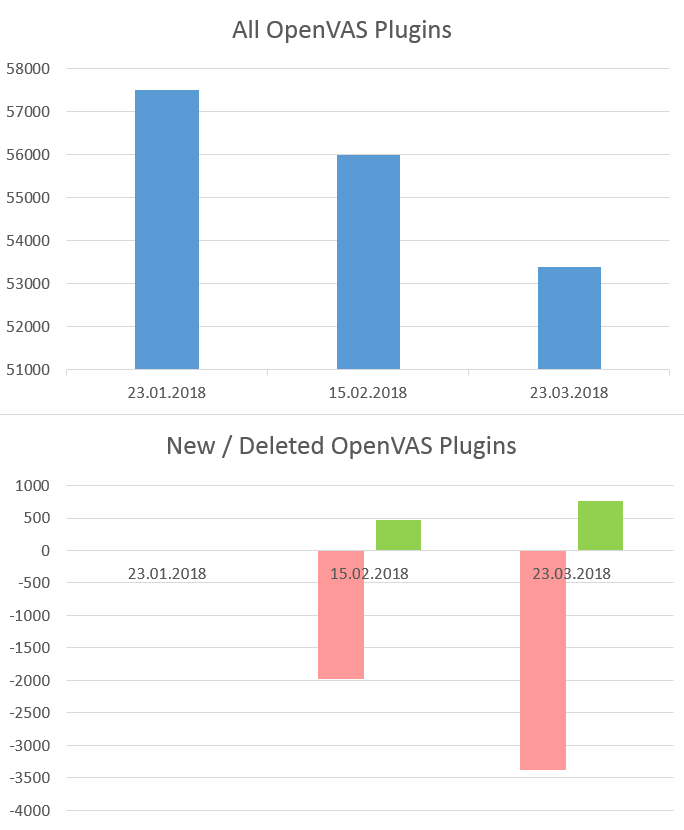
The overall amount of plugins changed from 57502 to current 53383.