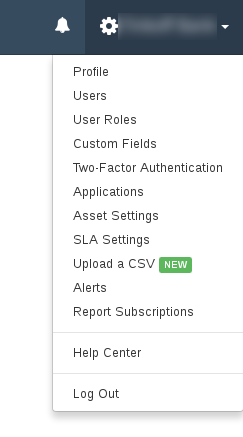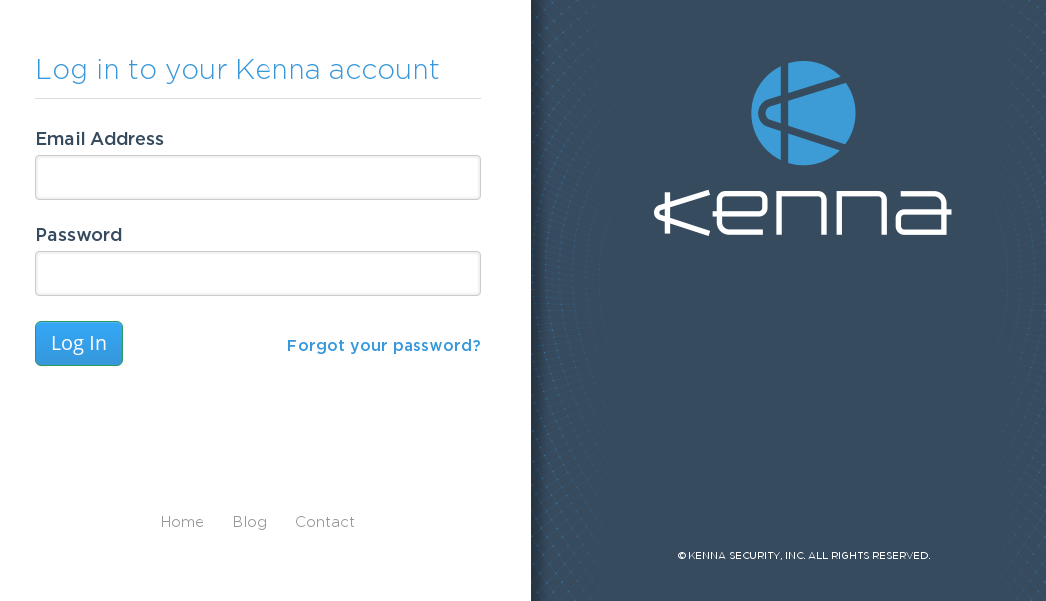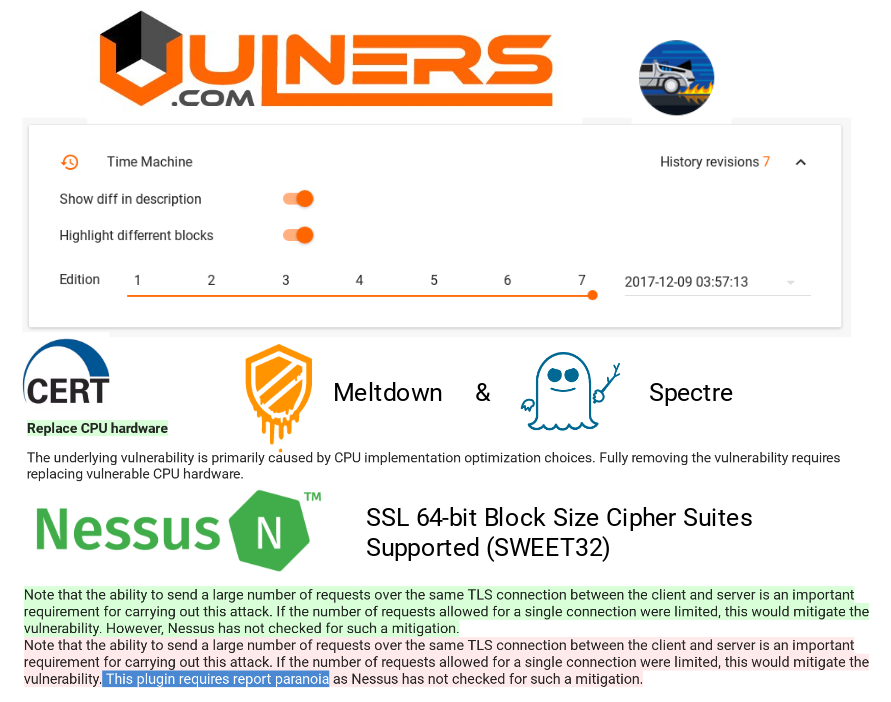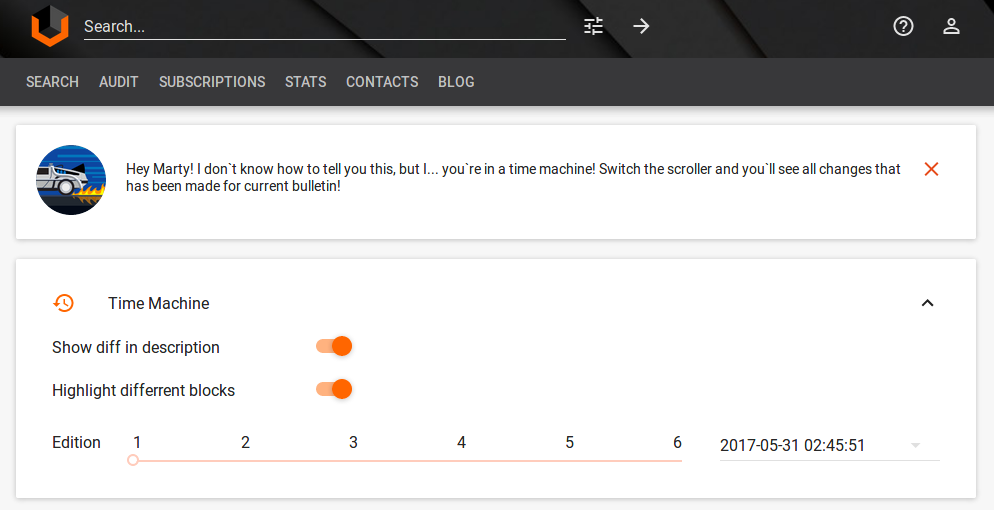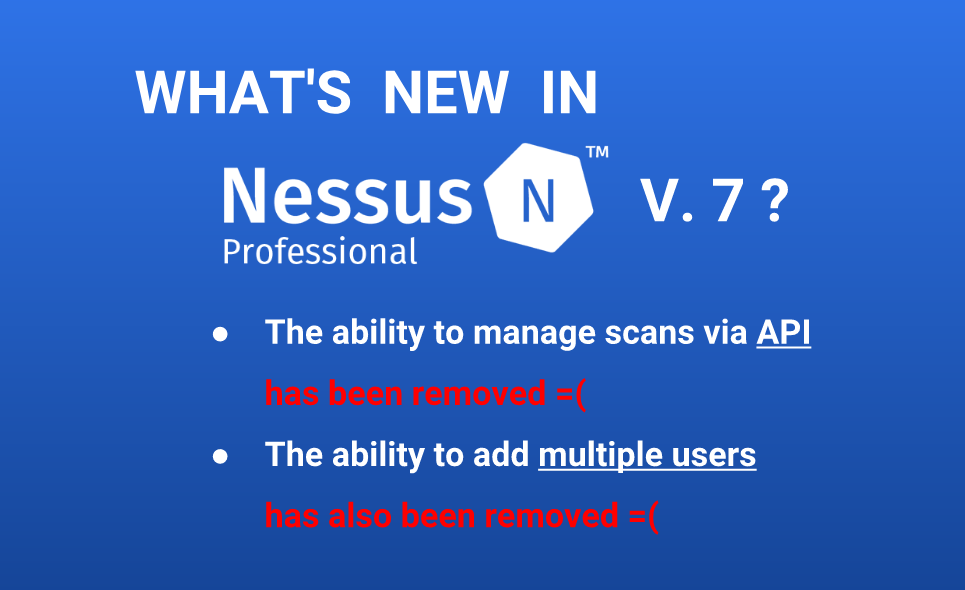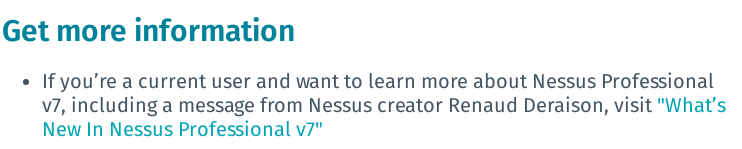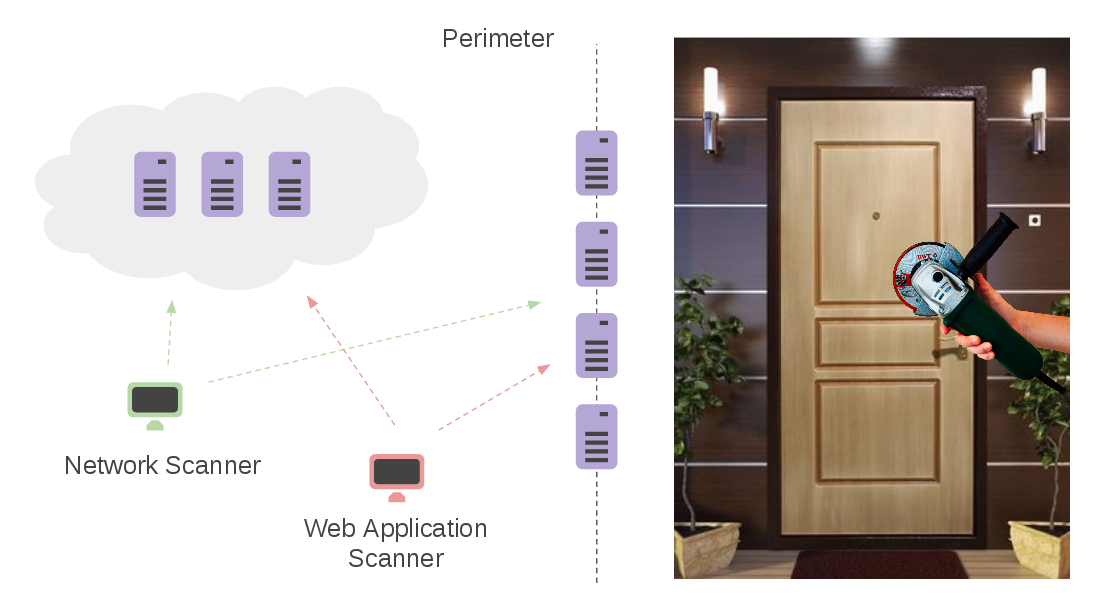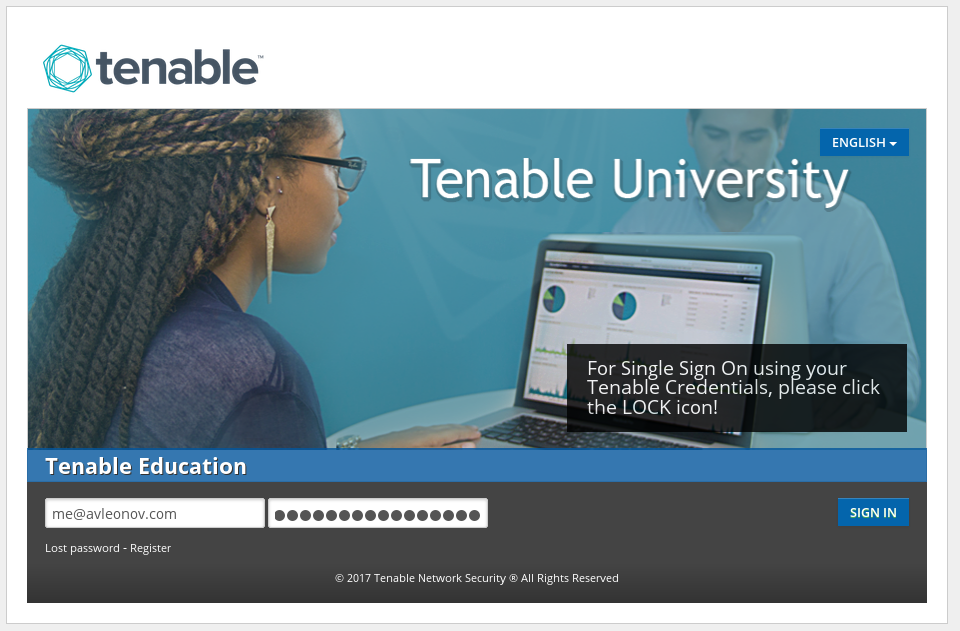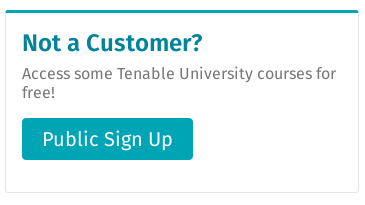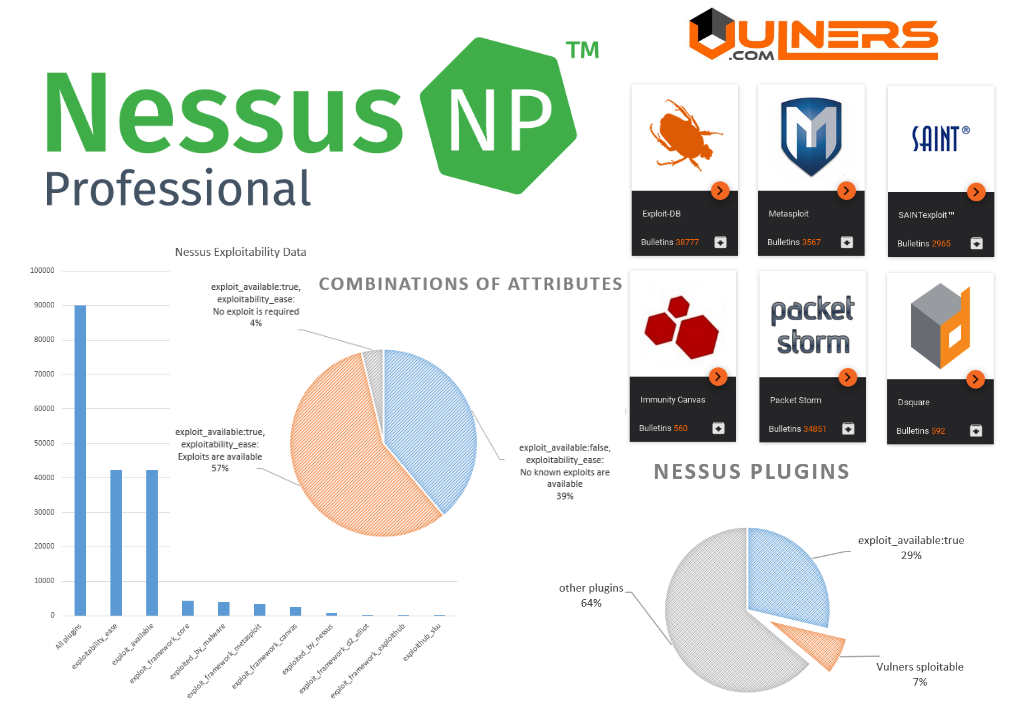Kenna Security: Connectors and REST API. In the last post about Kenna Security cloud service I mentioned their main features for analyzing data from different vulnerability scanners. Now let’s see how to import Tenable Nessus scan results in Kenna. Here you can see the list of connectors for all supported products:
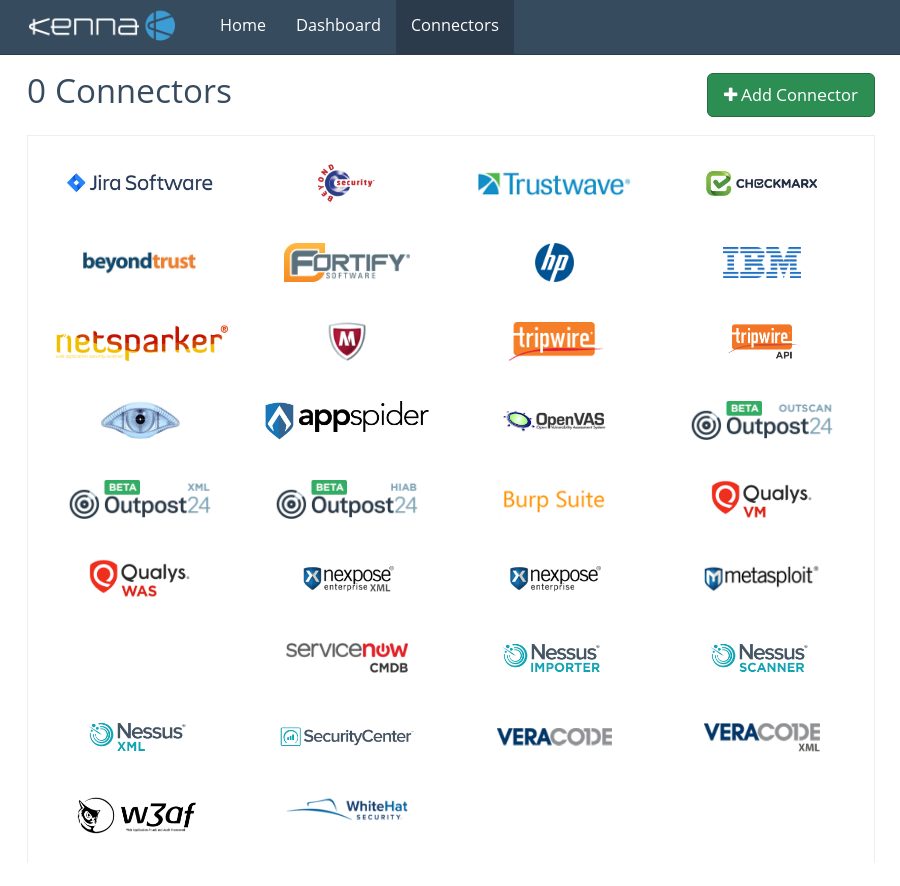
Three connectors for Nessus are available:
- Nessus Importer retrieves existing scan results from your Nessus server.
- Nessus Scanner can schedule scans on your Nessus server.
- Nessus XML imports xml (.Nessus2) files.
First two connectors work with Nessus server directly. And they probably won’t work anymore with Nessus Professional 7, because of API removing (see “New Nessus 7 Professional and the end of cost-effective Vulnerability Management (as we knew it)“). If Nessus server is deployed on-premise you should use special Kenna Virtual Tunnel.
Last “Nessus XML” connector is the most flexible. No matter how you got your scan results, it will be possible to import them to Kenna. See how to get XML reports from from Nessus server in a post “Retrieving scan results through Nessus API“. You can upload XML scan results using Kenna web GUI (not very efficient way, but for testing – why not?) or REST API.
To use Kenna REST API you will need an Application Token. Go to the the Settings menu -> Applications: